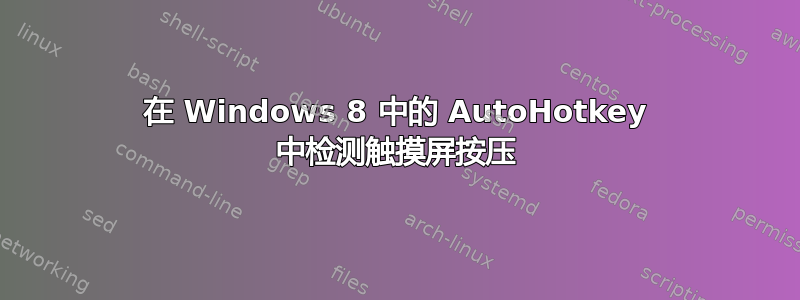
我使用的是运行 Windows 8.1 32 位的 Dell Venue 8 Pro。我尝试使用 AutoHotkey 将屏幕的某些区域映射到键盘上的某些按钮,以便能够使用触摸屏来控制已经存在的某个弹球游戏。我的目标是,如果触摸了屏幕的左半部分,则按 A,如果触摸了右半部分,则按 B(屏幕分辨率设置为 640x480)。这是我编写的脚本:
~LButton::
MouseGetPos, x,y
if (x > 0 and x < 320)
Send {A}
if (x > 320 and x < 640)
Send {B}
return
但是,它似乎根本无法识别触摸屏按下。似乎触摸屏按下与普通鼠标点击不同。如何使用 AutoHotkey 识别触摸屏按下,或者是否有其他解决方案可以解决我的问题?
编辑:我开始认为 AutoHotkey 无法完成我想在这里完成的任务。如果有人能找到另一种产生相同结果的方法(触摸屏幕区域时按下键盘按钮),我会接受答案。
答案1
我不确定你用什么语言编写游戏...通常,[JavaScript的],[jQuery的], 和 [Webkit] 支持触摸事件。但如果这没有帮助,那么您可以尝试此脚本并根据您的方便进行修改:
引自剧本创作者的话:[关联]
我有一台 MID(移动互联网设备),名为 Viliv S5。它的屏幕分辨率为 1024 x 768,屏幕尺寸为 4.8 英寸。这意味着图标太小,无法用手指点击。因此,我开发了一个脚本,将触摸屏(绝对坐标)转换为触摸板(相对坐标)。
此脚本将鼠标悬停,隐藏真实光标并显示假光标。当手指松开时,鼠标指针将移动到预期位置并显示光标。
用法:
将 zip 文件解压到相关文件夹中。
打开Touchpad.ini并设置光标“速度”(0〜1)。
拖动屏幕,光标就会移动。
点击屏幕上的任意位置即可发送点击。
双击即为双击。
“Ctrl + u”暂停/重新启动脚本。
单击托盘图标并退出脚本。
去做:
实现拖动。
有时光标会跳到我的手指位置。
有时光标会被隐藏。
在此处下载 zip 文件: http://cafe.naver.com/flowpad/34 (我更新了上面的链接。)
脚本:
; AutoHotkey Version: 1.x
; Language: English
; Platform: Win9x/NT
; Author: Seung-Young Noh <[email protected]>
#SingleInstance force
#NoEnv ; Recommended for performance and compatibility with future AutoHotkey releases.
SendMode Input ; Recommended for new scripts due to its superior speed and reliability.
SetWorkingDir %A_ScriptDir% ; Ensures a consistent starting directory.
Menu, Tray, NoStandard
Menu, Tray, Tip, Touchpad V0.7
Menu, Tray, Icon, 1.ico, , 1
Menu, Tray, add, Exit, MenuQuit
Menu, Tray, Default, Exit
Menu, Tray, Click, 1
#Persistent
CoordMode, Mouse, Screen
IniRead, Cursor_speed, Touchpad.ini, main, Cursor_speed
if not Cursor_speed
Cursor_speed := 0.7
SystemCursor("I")
SetTimer, WatchCursor, 50
return
MenuQuit:
ExitApp
return
LWin & u::
Suspend
SetTimer, WatchCursor, Off
SetTimer, MovePointer, Off
SystemCursor(1)
if (A_IsSuspended = 1) {
Menu, Tray, Icon, 2.ico
} else {
Menu, Tray, Icon, 1.ico
}
return
WatchCursor:
MouseGetPos, x, y
GetKeyState, state, LButton
FromX := FromX1
FromY := FromY1
FromX1 := x
FromY1 := y
return
StartWatchCursor:
SetTimer, WatchCursor, On
return
LButton::
SystemCursor(0)
SetTimer, WatchCursor, Off
ToX := FromX
ToY := FromY
SplashImage, C:\Windows\Cursors\arrow_r.cur, x%ToX% y%ToY% B
MouseGetPos, thisX, thisY
SetTimer, MovePointer, 100
return
LButton Up::
SetTimer, MovePointer, Off
MouseMove, %ToX%, %ToY%, 0
SplashImage, Off
if ((A_TimeSincePriorHotkey < 100) and (abs((ToX - FromY) * (ToY - FromY)) < 200)) {
Click
}
FromX := ToX
FromY := ToY
SystemCursor(1)
SetTimer, StartWatchCursor, -1000
return
MovePointer:
MouseGetPos, x, y
ToX := ToX + Round(Cursor_speed * (x - thisX))
ToY := ToY + Round(Cursor_speed * (y - thisY))
if (ToX <= 0) {
ToX = 0
} else if (ToX >= A_ScreenWidth) {
ToX := A_ScreenWidth
}
if (ToY <= 0) {
ToY = 0
} else if (ToY >= A_ScreenHeight) {
ToY := A_ScreenHeight
}
if (((x - thisX) != 0) or ((y - thisY) !=0)) {
SplashImage, C:\Windows\Cursors\arrow_r.cur, x%ToX% y%ToY% B
}
thisX := x
thisY := y
return
;; The script below is another's. I can't remember whose it is.
SystemCursor(OnOff=1) ; INIT = "I","Init"; OFF = 0,"Off"; TOGGLE = -1,"T","Toggle"; ON = others
{
static AndMask, XorMask, $, h_cursor
,c0,c1,c2,c3,c4,c5,c6,c7,c8,c9,c10,c11,c12,c13 ; system cursors
, b1,b2,b3,b4,b5,b6,b7,b8,b9,b10,b11,b12,b13 ; blank cursors
, h1,h2,h3,h4,h5,h6,h7,h8,h9,h10,h11,h12,h13 ; handles of default cursors
if (OnOff = "Init" or OnOff = "I" or $ = "") ; init when requested or at first call
{
$ = h ; active default cursors
VarSetCapacity( h_cursor,4444, 1 )
VarSetCapacity( AndMask, 32*4, 0xFF )
VarSetCapacity( XorMask, 32*4, 0 )
system_cursors = 32512,32513,32514,32515,32516,32642,32643,32644,32645,32646,32648,32649,32650
StringSplit c, system_cursors, `,
Loop %c0%
{
h_cursor := DllCall( "LoadCursor", "uint",0, "uint",c%A_Index% )
h%A_Index% := DllCall( "CopyImage", "uint",h_cursor, "uint",2, "int",0, "int",0, "uint",0 )
b%A_Index% := DllCall("CreateCursor","uint",0, "int",0, "int",0
, "int",32, "int",32, "uint",&AndMask, "uint",&XorMask )
}
}
if (OnOff = 0 or OnOff = "Off" or $ = "h" and (OnOff < 0 or OnOff = "Toggle" or OnOff = "T"))
$ = b ; use blank cursors
else
$ = h ; use the saved cursors
Loop %c0%
{
h_cursor := DllCall( "CopyImage", "uint",%$%%A_Index%, "uint",2, "int",0, "int",0, "uint",0 )
DllCall( "SetSystemCursor", "uint",h_cursor, "uint",c%A_Index% )
}
}
希望这有帮助...我还没有测试过该脚本。
答案2
在 AutoHotkey 愿望清单主题中 多指触摸手势,AutoHotkey 的主要开发者,lexikos,于 2013 年 9 月 30 日发表了以下言论:
我没有 Windows 平板电脑或触摸屏,也没有兴趣购买或开发触摸输入功能。
除此之外,据我所知,Windows 8 确实会为触摸屏发送鼠标事件,尽管这些事件会被延迟,直到 Windows 决定它们不是手势。
我注意到 Windows 7 的触摸屏界面有此功能,它会阻止鼠标按下事件。由于“点击并按住右键单击”手势,Windows 7 实际上不会向应用程序发送鼠标按下事件,直到:
- 用户“触摸抬起”(从触摸处抬起手指,此时向下和向上都会被发送)
- 移动手指(此时点击变为拖动)
- 或者右键单击圆圈手势超时(大约 5-6 秒后)
您的应用程序需要克服这些限制,尤其是当用户以明显(对 Windows 而言)不是手势的方式抬起或移动手指时,MouseGetPos 才能够工作。
实际上,MouseGetPos 在触摸屏上可能无法很好地运行。


