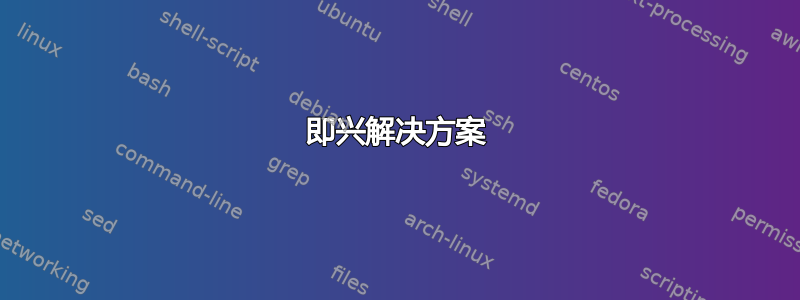
我的最终目标是镜像一个文件夹及其子目录,但限制仅复制扩展名为 sln、vcxproj、cs、cpp、hpp、c 和 h 的文件。子文件夹太多,无法手动管理。我尝试在 powershell 中使用 robocopy 命令,但在 Powershell 1.0 中无法实现。如何在 Powershell 中实现我的目标?
即兴解决方案
我设法借用一些代码并对其进行了一些细微调整。它本身并不是 robocopy,但它设法接近我想要的。注意:这只是我复制的代码,而不是我修改的代码。
$Source = '\\ServerA\Folder\Root\'
$Destination = '\\ServerB\Folder\Root'
$SrcEntries = Get-ChildItem $Source -Recurse
foreach($Src in $SrcEntries)
{
$SrcPath = $Src.fullname
$DesPath = $SrcPath.Replace($Source, $Destination)
#Check is source exist in dest
if(test-Path $DesPath)
{
#if source was change
If(Compare-Object $SrcPath $DesPath)
{
#then replace
Copy-Item $SrcPath $DesPath -Force
}
}
else
{
#if dont exist then copy too
Copy-Item $SrcPath $DesPath
}
}
$DesEntries = Get-ChildItem $Destination -Recurse
foreach($Des in $DesEntries)
{
$DesPath = $Des.fullname
$SrcPath = $DesPath.Replace($Destination, $Source)
if((test-Path $SrcPath) -eq $false)
{
#if source dont exist then delete dest
Remove-Item $DesPath
}
}
答案1
Robocopy 不是 PowerShell 命令。它是一个 Windows 命令行实用程序,不包含在 XP 中。
你需要获得Windows Server 2003 资源工具包工具获取适用于 XP 的 Robocopy。获得后,您将能够在 PowerShell 中使用它。


