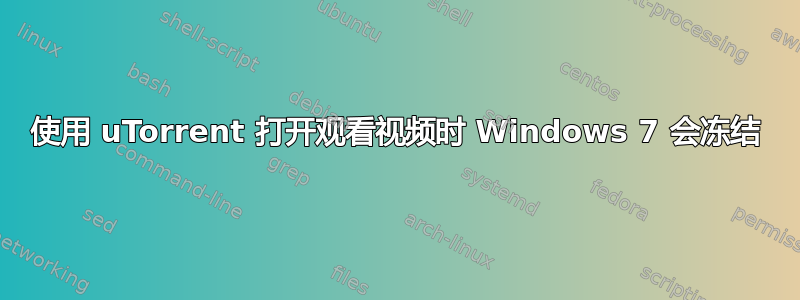
我的新电脑出了点问题。我认为这与我的显卡有关。我有一台 Nvidia MSI 770 OC TF,配有 MSI 主板。它运行良好,可以毫无问题地将《刺客信条 4》等游戏运行到最高速度。
但,当我观看视频/电影时,计算机会随机冻结/极慢(除非我重置,否则不会停止)问题。没有过热现象,而且游戏运行良好,因此我认为这不是硬件问题。
一个有趣的事实是,大多数情况下(我不能确定,因为我每次都没有注意),打开 uTorrent 时会发生这种情况。由于每次看电影时我都会关闭 uTorrent,所以几天后我就不再遇到这个问题了。
所以我想知道 uTorrent 是否有可能参与其中,以及如何参与其中。
注意:PC 在玩游戏时确实冻结了两次,我很确定 uTorrent 当时已打开。我使用 Windows 7 64 位 Home Premium,搭配 i7 4770k(非 OC)。
答案1
uTorrent 可能是原因所在,但我的第一个建议是这个。
您没有指定您使用的 Windows 版本,因此如果我为您提供 Windows 7 的说明,它们可能与 Windows 8 的说明不同。因此,下面是您在没有说明的情况下应该做的事情。请随意提供您的 Windows 版本,以便我可以修改答案并添加说明(如果仍然需要)。
Go to your power management options, and change from Balanced to
High Performance.
现在我知道您正在使用 Windows 7,这是更改电源设置的最简单方法。
1. Go to your desktop.
2. Right click an empty section, and choose Personalise.
3. Click on the screensaver icon (bottom right)
4. Click on Change Power settings, (bottom)
5. Click Show Additional plans
6. Tick High performance
7. Click the [x] button to close the window
8. Press ok to exit the screensaver dialog.
9. Close the Personalise dialog.


