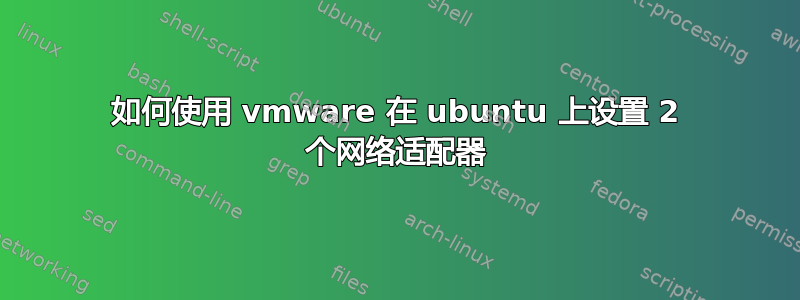
我对以下配置有想法:
图 1:LAN 网段中带有 GUI 的 Ubuntu,静态配置
图 2:服务器-Ubuntu 在同一个 LAN 段中,加上 NAT 模式下的第二个网络适配器才能访问互联网。
我做了什么:
配置 LAN 段 - 这里没有问题。然后我在第二个图像上添加了第二个网络适配器并将其添加到/etc/network/interfaces。我还修改了路由表。
内容/etc/network/interfaces
auto lo
iface lo inet loopback
auto eth0
iface eth0 inet static
address 10.1.2.1
netmask 255.255.255.0
network 10.1.2.0
broadcast 10.1.2.255
dns-nameservers 10.1.2.1
auto eth1
iface eth1 inet dhcp
目前的路由表如下:
Kernel IP routing table
Destination Gateway Genmask Flags Metric Ref Use Iface
default 192.168.174.1 0.0.0.0 UG 100 0 0 eth1
10.1.2.0 * 255.255.255.0 U 0 0 0 eth0
192.168.174.0 * 255.255.255.0 U 0 0 0 eth1
唉,这似乎在某些时候是错误的,因为没有外部主机可访问。有人能帮我弄清楚吗?
答案1
移除
#netmask 255.255.255.0
#network 10.1.2.0
#broadcast 10.1.2.255
问题解决了!


