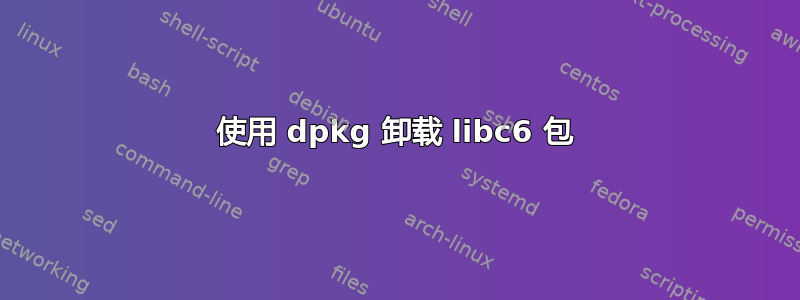
我已经在我的 ubuntu 服务器 12.04 上安装了“libc6_2.17-0ubuntu5.1_amd64.deb”。系统上的原始 libc6 是 2.15。安装软件包后,我通过以下方式检查它:
ldd --version
表明:
ldd (Ubuntu EGLIBC 2.15-0ubuntu10.5) 2.15
没有变化。然后我发现我无法通过 apt-get 安装任何依赖于 libc6 的东西,它会报告:
The following packages have unmet dependencies:
libc-dev-bin : Depends: libc6 (< 2.16) but 2.17-0ubuntu5.1 is to be installed
libc6-dev : Depends: libc6 (= 2.15-0ubuntu10.5) but 2.17-0ubuntu5.1 is to be installed
libnih1 : PreDepends: libc6 (< 2.16) but 2.17-0ubuntu5.1 is to be installed
因此我尝试卸载 debian 包,首先我检查:
dpkg -l | grep libc6
ii libc6 2.17-0ubuntu5.1 Embedded GNU C Library: Shared libraries
ii libc6-dev 2.15-0ubuntu10.5 Embedded GNU C Library: Development Libraries and Header Files
然后
dpkg -r libc6
它打印出许多依赖于 libc6 的软件包并告诉我:
dpkg: error processing libc6 (--remove):
dependency problems - not removing
Errors were encountered while processing:
libc6
似乎它不知道系统上有 2 个版本的 libc6。
使用
dpkg --get-selections
得到:
libc6 deinstall
libc6-dev install
我应该怎么做?
答案1
我已经用 aptitude 重新安装了。它比 apt-get 和 dpkg 强大得多,它们都无法重新安装。
sudo aptitude reinstall libc6
The following packages will be REINSTALLED:
libc6
0 packages upgraded, 0 newly installed, 1 reinstalled, 0 to remove and 0 not upgraded.
Need to get 0 B of archives. After unpacking 0 B will be used.
The following packages have unmet dependencies:
libc6-dev : Depends: libc6 (= 2.15-0ubuntu10.5) but 2.17-0ubuntu5.1 is installed.
libc-dev-bin : Depends: libc6 (< 2.16) but 2.17-0ubuntu5.1 is installed.
libnih1 : PreDepends: libc6 (< 2.16) but 2.17-0ubuntu5.1 is installed.
E: I wasn't able to locate a file for the libc6 package. This might mean you need to manually fix this package.
The following actions will resolve these dependencies:
Downgrade the following packages:
1) libc-bin [2.15-0ubuntu10.5 (now, precise-security, precise-updates) -> 2.15-0ubuntu10 (precise)]
2) libc-dev-bin [2.15-0ubuntu10.5 (now, precise-security, precise-updates) -> 2.15-0ubuntu10 (precise)]
3) libc6 [2.17-0ubuntu5.1 (now) -> 2.15-0ubuntu10 (precise)]
4) libc6-dev [2.15-0ubuntu10.5 (now, precise-security, precise-updates) -> 2.15-0ubuntu10 (precise)]
Accept this solution? [Y/n/q/?] y
The following packages will be DOWNGRADED:
libc-bin libc-dev-bin libc6 libc6-dev
0 packages upgraded, 0 newly installed, 4 downgraded, 0 to remove and 0 not upgraded.
Need to get 8,852 kB of archives. After unpacking 88.1 kB will be freed.
Do you want to continue? [Y/n/?] y
aptitude 提示有 4 个软件包属于 libc6,但我只通过 deb 文件安装了其中一个。也许这就是系统崩溃的原因
答案2
正如 @jean 提到的,您需要将软件包降级以满足系统需求:
- 检查你正在使用的 Ubuntu 版本
- 从此处下载 libc6 或相关的 deb 包关联。
- 你将使用以下命令通过终端安装下载的 .deb 文件:例如
sudo dpkg -i --auto-deconfigure '/home/your-system-name/Downloads/libc6_2.30-0ubuntu2_amd64.deb
类似地,您可以输入sudo dpkg -i --auto-deconfigure并拖放 .deb 文件,然后您将获得与上面类似的结果。**
- 安装完成后,运行
sudo apt-get update && sudo apt-get upgrade && sudo apt-get install
- 您还可以使用Synaptic 软件包管理器重新安装任何缺失的软件包。
你会没事的。今天我不得不在 Zorin OS 15.2 上将 libc6-2.30 降级到 libc6-2.28-10,这样就成功了。


