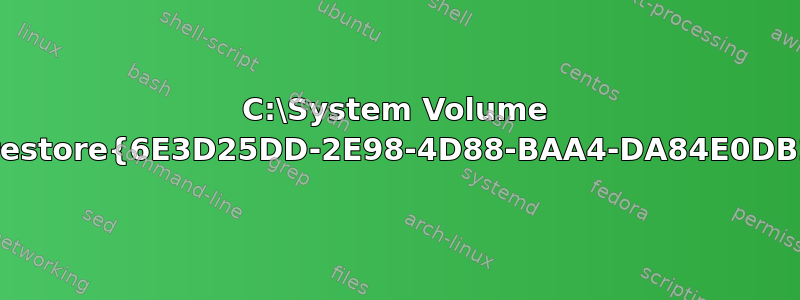
运行磁盘空间分析器后,我发现 C 上有一个很大的文件夹,标签为:C:\System Volume Information_restore{6E3D25DD-2E98-4D88-BAA4-DA84E0DB2D6D}\RP126。它占用了分区上的很大空间。我可以安全地删除它吗?有必要吗?以及如何防止系统将来形成这样的文件?
答案1
它是系统还原的一部分。需要将计算机恢复到以前的状态,例如安装新程序或驱动程序之前和之后。如果您仍想删除它,不要手动删除。请按照以下 Microsoft 文章中记录的步骤操作:
Windows XP:
如何在 Windows XP 中关闭和打开系统还原(http://support.microsoft.com/kb/310405)
Windows Vista:
什么是系统还原?(http://windows.microsoft.com/en-gb/windows/what-is-system-restore#1TC=windows-vista)
在 Windows Vista 中打开或关闭系统还原 (http://windows.microsoft.com/en-gb/windows/turn-system-restore-on-off#1TC=windows-vista)
Windows 7 或 8:
什么是系统还原?(http://windows.microsoft.com/en-gb/windows/what-is-system-restore#1TC=windows-7)
在 Windows 7 中打开或关闭系统还原 (http://windows.microsoft.com/en-gb/windows/turn-system-restore-on-off#1TC=windows-7)
如果您想了解有关系统还原本身的更多详细信息,请查看此常见问题解答页面:
系统还原:常见问题解答 (http://windows.microsoft.com/en-gb/windows/system-restore-faq#1TC=windows-7)


