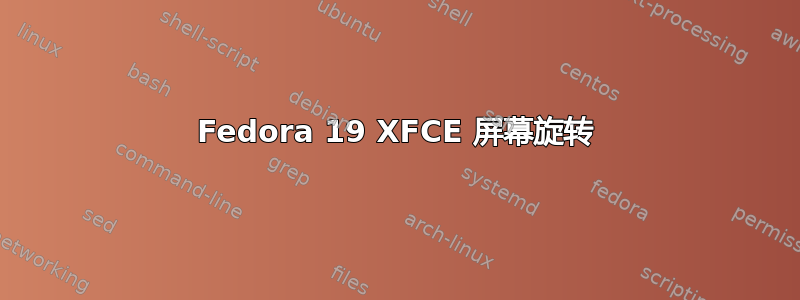
我正在尝试使屏幕旋转设置在重启后继续存在(而无需在启动时运行脚本)。
我正在使用 Fedora 19 的 XFCE 旋转版。
我可以使用 xrandr 命令让屏幕按照我想要的方式旋转:
xrandr -o left
重启后屏幕恢复正常,没有向左旋转。
有什么建议么?
答案1
我通过在 xorg.conf 文件中添加“监视”部分解决了这个问题。
下面列出需要添加的部分;
Section "Monitor"
Identifier "monitor"
Option "Rotate" "Left"
EndSection
然后您需要在屏幕部分引用监视器:
Section "Screen"
Identifier "Screen0"
Device "Videocard0"
Monitor "monitor" #<----- This line
DefaultDepth 24
SubSection "Display"
Modes "1280x720"
Viewport 0 0
Depth 24
EndSubSection
EndSection


