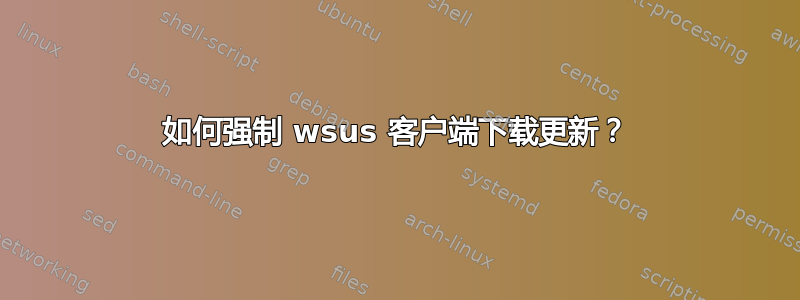
在 WSUS 控制台中批准更新后,如何强制 WSUS 客户端下载所有更新?
wuauclt.exe /detectnow对我不起作用。
答案1
这是要使用的命令,但它不会强制下载,它只是让客户端使用 WSUS 进行检查并确保它与其交互。
下载根据客户端的 Windows 更新设置进行。
如果检测有效并且计算机正在与 WSUS 通信,那么(无论如何在 Windows 7+ 中)Windows 更新将会显示类似“您收到更新:由系统管理员管理”的内容(如果您没有通过 GPO 完全锁定它,您还可以选择“在线检查来自 Microsoft 更新的更新”)。

如果是这种情况,则一切正常,您只需要在客户端上点击“检查更新”即可。
答案2
是的,您可以强制 Windows 客户端在需要时下载并安装更新。ABC-Update 是一款免费软件工具,可从http://abc-deploy.com/abc-update,它的设计就是为了完成您所要求的事情。
示例:从 WSUS 服务器下载并安装更新
C:\>ABC-Update.exe /S:WSUS /A:Install /C:SecurityUpdates /Q:IsInstalled=0
Windows 更新版本:7.5.7601.17514 更新 API 版本:6.0
Action : Install
Server Type: WSUS
Query : Type='Software' AND IsInstalled=0
Category : SecurityUpdates
Title : *
连接到 WSUS
Missing Security Update for Microsoft Office 2010 (KB2553371) 32-Bit Edition
Missing Security Update for Microsoft Office 2010 (KB2826023) 32-Bit Edition
Missing Security Update for Windows 7 for x64-based Systems (KB2892074)
建立要下载的更新集合:
Adding: Security Update for Microsoft Office 2010 (KB2553371) 32-Bit Edition
Adding: Security Update for Microsoft Office 2010 (KB2826023) 32-Bit Edition
Adding: Security Update for Windows 7 for x64-based Systems (KB2892074)
正在下载更新...
Download Result: Succeeded
Successful downloads:
1> Security Update for Microsoft Office 2010 (KB2553371) 32-Bit Edition
2> Security Update for Microsoft Office 2010 (KB2826023) 32-Bit Edition
3> Security Update for Windows 7 for x64-based Systems (KB2892074)
立即安装更新
Start : Security Update for Microsoft Office 2010 (KB2553371) 32-Bit Edition
Status : Succeeded
Start : Security Update for Microsoft Office 2010 (KB2826023) 32-Bit Edition
Status : Succeeded
Start : Security Update for Windows 7 for x64-based Systems (KB2892074)
Status : Succeeded
At least one update require a reboot.
联系人:>
如果遇到问题,那么第一步就是检查 Windows 更新代理日志。默认情况下,Windows 更新客户端会将所有事务信息记录到以下日志文件中:
%windir%\Windowsupdate.log
更多信息请点击这里:http://support.microsoft.com/kb/902093


