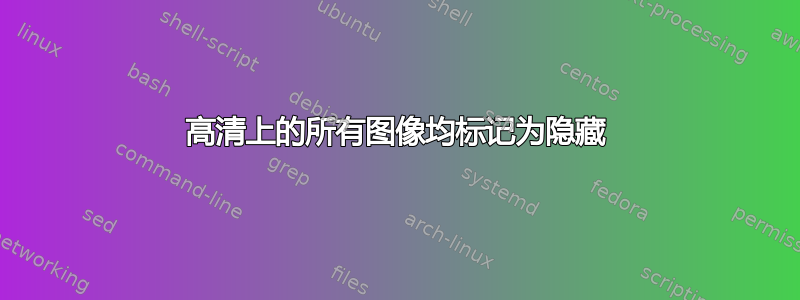
刚刚真的吓坏了,我分散在多个硬盘上的所有图像文件突然消失了。幸运的是,我发现它们都被设置为隐藏了。我真的不想让所有隐藏文件都显示出来,所以有没有什么方法可以全局删除隐藏属性,最好是针对所有图像文件,尽管我一次只处理一种图像类型。
我很高兴在命令提示符下执行此操作 - 运行 Windows 8.1 - 但知识不够丰富,无法从头开始编写脚本:)
答案1
您可以使用attrib命令来改变文件和文件夹的属性。
Displays or changes file attributes.
ATTRIB [+R | -R] [+A | -A ] [+S | -S] [+H | -H] [drive:][path][filename]
[/S [/D]]
+ Sets an attribute.
- Clears an attribute.
R Read-only file attribute.
A Archive file attribute.
S System file attribute.
H Hidden file attribute.
[drive:][path][filename]
Specifies a file or files for attrib to process.
/S Processes matching files in the current folder
and all subfolders.
/D Processes folders as well.
打开Command Prompt并导航到所有图像所在的目录,使用cd命令。
然后输入以下命令:
C:\My Pictures\> attrib -H *.jpg /S
上述命令将删除.jpg该文件夹中所有以 结尾的文件的隐藏属性。


