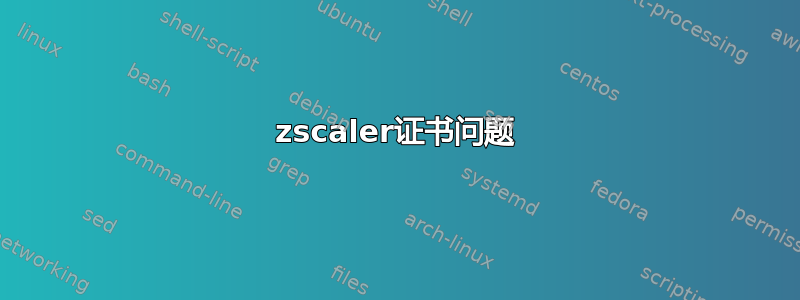
有谁知道错误原因可能是什么以及如何解决?
[root@Linux ~]$ wget https://www.google.com
--2018-10-19 07:46:25-- https://www.google.com/
Resolving www.google.com... 64.233.177.106, 64.233.177.99, 64.233.177.105, ...
Connecting to www.google.com|64.233.177.106|:443... connected.
ERROR: cannot verify www.google.com’s certificate, issued by “/C=US/ST=California/O=Zscaler Inc./OU=Zscaler Inc./CN=Zscaler Intermediate Root CA (zscalertwo.net)/[email protected]”:
Unable to locally verify the issuer’s authority.
To connect to www.google.com insecurely, use ‘--no-check-certificate’.
[root@Linux ~]$
有什么建议么?
答案1
用于wget --no-check-certificate获取页面,如:
wget --no-check-certificate https://www.google.com
网络设备/(透明?)代理/防火墙弄乱了您的请求。
如需更多数据,请与当地的网络人员联系。
另一种方法是向网络人员询问 zscaler 根 CA,并将其安装在您的 Linux 中。再次提出同样的建议,与他们交谈。


