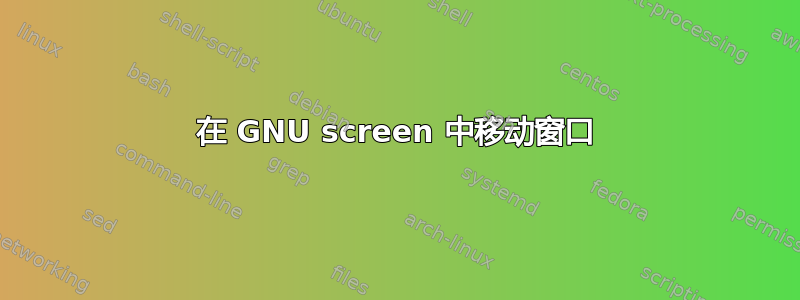
我每天都使用 GNU screen,我想知道是否可以在窗口列表中移动窗口。假设我有
Num Name Flags
0 emacs $
1 root $
2 bash $
3 something-else $
并且我希望“根”窗口成为第 0 个,这样我就可以使用 Ca 0 访问它
答案1
如果您使用的是4.1.0以上的版本,您可以使用下面的键来管理窗口列表上的窗口。
,与前一个窗口交换数字。.与下一个窗口交换数字。K关闭选定的窗口。
就你的情况来说,
C-a"(显示窗口列表)- 选择
1 root(移动光标键或输入1) - 类型
, - 类型
0(和退出窗口列表)
答案2
使用“数字”命令:
数字[n]
Change the current windows number. If the given number n is already used by another window, both windows exchange their numbers.如果未指定参数,则显示当前窗口编号(和标题)。
按“Ca:”并输入“数字<num>”将窗口移动到指定位置。


