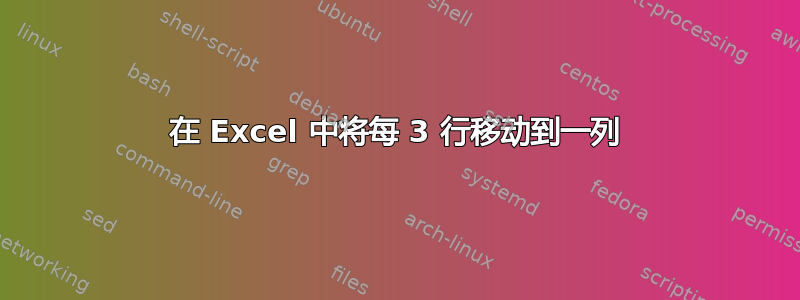
我需要你的帮助。我需要将每 3 行移动到一个新列。假设我有这个:
Ambassade de France
S.E. M. Patrice PAOLI
01-420000-420150
Ambassade de France
Mme. Jamilé Anan
01-420000-420150
Ambassade de France
Mme . Marie Maamari
01-420000-420150
我需要它们像这样:
Ambassade de France S.E. M. Patrice PAOLI 01-420000-420150
Ambassade de France Mme. Jamilé Anan 01-420000-420150
Ambassade de France Mme . Marie Maamari 01-420000-420150
我有这个代码。你能帮我吗?它给我错误。超出范围。我应该改变什么?(代码是针对每 7 个,我需要针对每 3 个)
Sub Every7()
Dim i As Integer, j As Integer, cl As Range
Dim myarray(100, 6) As Integer 'I don't know what your data is. Mine is integer data
'Change 100 to however many rows you have in your original data, divided by seven, round up
'remember arrays start at zero, so 6 really is 7
If MsgBox("Is your entire data selected?", vbYesNo, "Data selected?") <> vbYes Then
MsgBox ("First select all your data")
End If
'Read data into array
For Each cl In Selection.Cells
Debug.Print cl.Value
myarray(i, j) = cl.Value
If j = 6 Then
i = i + 1
j = 0
Else
j = j + 1
End If
Next
'Now paste the array for your data into a new worksheet
Worksheets.Add
Range(Cells(1, 1), Cells(101, 7)) = myarray
End Sub
答案1
尝试这个:
- 将数字“6”替换为“2”,并将
- 将代码中的数字“7”替换为“3”。
注意:Dim myarray(100, 2)- 此行中的 100 是您拥有的总行数。如果您有(假设)50 行,则将其更改为 50。


