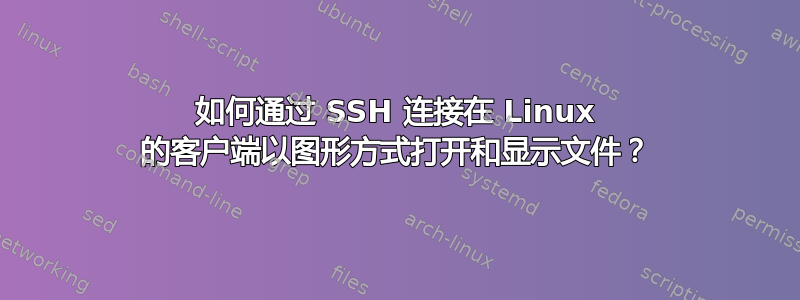
我正在使用xdg-open file-name命令在用户端打开并显示文件,但无法通过 SSH 连接在 Linux 中以图形方式在客户端打开并显示文件。所以如果可能的话,请帮我解决这个问题。
答案1
您需要使用该-X选项远程控制:
-X Enables X11 forwarding. This can also be specified on a per-host
basis in a configuration file.
X11 forwarding should be enabled with caution. Users with the
ability to bypass file permissions on the remote host (for the
user's X authorization database) can access the local X11 display
through the forwarded connection. An attacker may then be able
to perform activities such as keystroke monitoring.
For this reason, X11 forwarding is subjected to X11 SECURITY
extension restrictions by default. Please refer to the ssh -Y
option and the ForwardX11Trusted directive in ssh_config(5) for
more information.
服务器端也必须支持X转发/etc/ssh/sshd_config:
X11Forwarding
Specifies whether X11 forwarding is permitted. The argument must
be “yes” or “no”. The default is “no”.
When X11 forwarding is enabled, there may be additional exposure
to the server and to client displays if the sshd(8) proxy display
is configured to listen on the wildcard address (see
X11UseLocalhost below), though this is not the default.
Additionally, the authentication spoofing and authentication data
verification and substitution occur on the client side. The
security risk of using X11 forwarding is that the client's X11
display server may be exposed to attack when the SSH client
requests forwarding (see the warnings for ForwardX11 in
ssh_config(5)). A system administrator may have a stance in
which they want to protect clients that may expose themselves to
attack by unwittingly requesting X11 forwarding, which can
warrant a “no” setting.
Note that disabling X11 forwarding does not prevent users from
forwarding X11 traffic, as users can always install their own
forwarders. X11 forwarding is automatically disabled if UseLogin
is enabled.
然后你就可以使用它了:
$ ssh -X user@host xclock
答案2
只需将“-X”(X11 转发)添加到您的 ssh 命令行即可。这将启用 X11 转发并设置 DISPLAY 变量等,然后您就应该能够执行所要求的操作。


