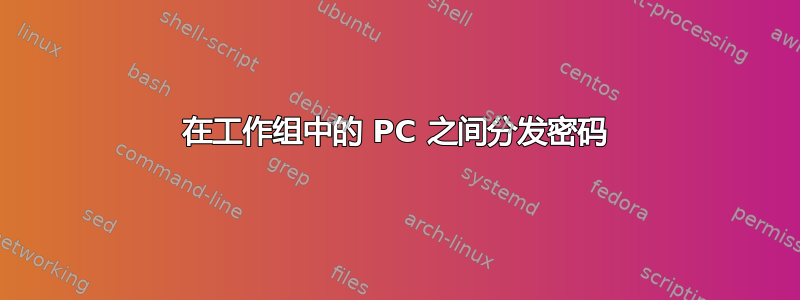
我想为私人工作组中的所有或部分 PC 分发特定用户的新密码。有办法设置吗?所有 PC 都运行 Windows 7。
答案1
部署 Active Directory 并将 PC 加入域。这将允许您利用组策略将本地用户帐户推送到 PC。
另外,您可以看看 Novell 的 IDM 和 eDirectory 以及 ZCM。Novell 可以说是 Microsoft 和 Active Directory 的最大竞争对手。
此外,如果您知道 IP 以及每台计算机的当前管理员帐户,则可以使用 PSExec 编写更改脚本,在计算机上执行另一个脚本来创建新帐户。
答案2
如果您有能力将计算机加入域,则可以使用“用户和计算机”管理单元集中设置密码。如果您没有可用的域或这不可行,您还有其他一些选择:
1)C:\windows\system32\lusrmgr.msc 将允许您快速手动编辑用户,而无需经历控制面板的所有麻烦。
2)VBS:
Set objShell = CreateObject("Wscript.Shell")
Set objEnv = objShell.Environment("Process")
strComputer = objEnv("COMPUTERNAME")
strUser = inputbox("Enter the username for the new admin account.")
strPass = inputbox("Enter the password for the new account.")
Set colAccounts = GetObject("WinNT://" & strComputer & ",computer")
Set objUser = colAccounts.Create("user", strUser)
objUser.SetPassword strPass
Const ADS_UF_DONT_EXPIRE_PASSWD = &h10000
objPasswordExpirationFlag = ADS_UF_DONT_EXPIRE_PASSWD
objUser.Put "userFlags", objPasswordExpirationFlag
objUser.SetInfo
Set Group = GetObject("WinNT://" & strComputer & "/Administrators,group")
Group.Add(objUser.ADspath)
然后可以使用 psexec 将其推出或在所有 PC 上快速运行。请记住以管理员身份运行此脚本。


