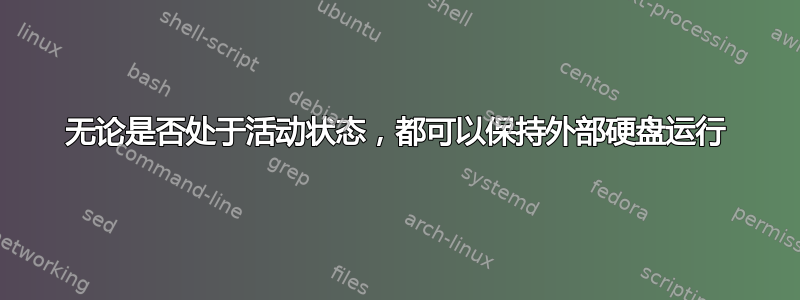
大约一个小时处于非活动状态后,我的 Seagate 3TB 硬盘无法被程序(例如 Deluge)访问。启动任何文件/目录相关任务时,nautilus 会提示我一个显示该驱动器内容的窗口,但当驱动器被视为非活动状态时,其他依赖于存储空间的程序已被提前中断。 有没有什么办法可以让硬盘无论用户活动如何都能保持运行?
附加信息:
文件系统:ext4
操作系统:linux 3.13
答案1
hdparm -S0 /dev/sdX
来自男人:
-S Put the drive into idle (low-power) mode, and also set the standby (spindown) timeout for the drive. This timeout
value is used by the drive to determine how long to wait (with no disk activity) before turning off the spindle motor
to save power. Under such circumstances, the drive may take as long as 30 seconds to respond to a subsequent disk
access, though most drives are much quicker. The encoding of the timeout value is somewhat peculiar. A value of zero
means "timeouts are disabled": the device will not automatically enter standby mode. Values from 1 to 240 specify
multiples of 5 seconds, yielding timeouts from 5 seconds to 20 minutes. Values from 241 to 251 specify from 1 to 11
units of 30 minutes, yielding timeouts from 30 minutes to 5.5 hours. A value of 252 signifies a timeout of 21 min‐
utes. A value of 253 sets a vendor-defined timeout period between 8 and 12 hours, and the value 254 is reserved. 255
is interpreted as 21 minutes plus 15 seconds. Note that some older drives may have very different interpretations of
these values.


