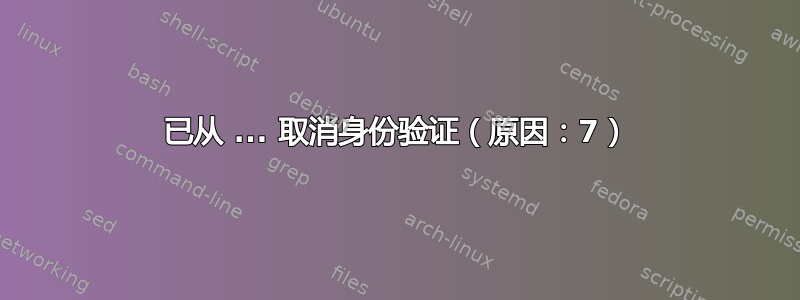
在装有此 wifi 卡的 ThinkPad X230 上:
03:00.0 Network controller: Realtek Semiconductor Co., Ltd. RTL8188CE 802.11b/g/n WiFi Adapter (rev 01)
Subsystem: Realtek Semiconductor Co., Ltd. Device 8195
Control: I/O+ Mem+ BusMaster+ SpecCycle- MemWINV- VGASnoop- ParErr- Stepping- SERR- FastB2B- DisINTx-
Status: Cap+ 66MHz- UDF- FastB2B- ParErr- DEVSEL=fast >TAbort- <TAbort- <MAbort- >SERR- <PERR- INTx-
Latency: 0, Cache Line Size: 64 bytes
Interrupt: pin A routed to IRQ 17
Region 0: I/O ports at 4000 [size=256]
Region 2: Memory at f1c00000 (64-bit, non-prefetchable) [size=16K]
Capabilities: <access denied>
Kernel driver in use: rtl8192ce
...运行 Ubuntu 14.04 时,网络访问经常中断,有时似乎完全中断,直到系统重新启动。在中断时,系统日志中会出现以下内容:
[458.384] cfg80211: Calling CRDA to update world regulatory domain
[458.384] wlan0: authenticate with 00:13:10:ee:af:97
[458.385] wlan0: send auth to 00:13:10:ee:af:97 (try 1/3)
[458.389] cfg80211: World regulatory domain updated:
[458.389] cfg80211: (start_freq - end_freq @ bandwidth), (max_antenna_gain, max_eirp)
[458.389] cfg80211: (2402000 KHz - 2472000 KHz @ 40000 KHz), (300 mBi, 2000 mBm)
[458.389] cfg80211: (2457000 KHz - 2482000 KHz @ 40000 KHz), (300 mBi, 2000 mBm)
[458.389] cfg80211: (2474000 KHz - 2494000 KHz @ 20000 KHz), (300 mBi, 2000 mBm)
[458.389] cfg80211: (5170000 KHz - 5250000 KHz @ 40000 KHz), (300 mBi, 2000 mBm)
[458.389] cfg80211: (5735000 KHz - 5835000 KHz @ 40000 KHz), (300 mBi, 2000 mBm)
[458.390] wlan0: authenticated
[458.390] rtl8192ce 0000:03:00.0 wlan0: disabling HT as WMM/QoS is not supported by the AP
[458.390] rtl8192ce 0000:03:00.0 wlan0: disabling VHT as WMM/QoS is not supported by the AP
[458.391] wlan0: associate with 00:13:10:ee:af:97 (try 1/3)
[458.393] wlan0: RX AssocResp from 00:13:10:ee:af:97 (capab=0x401 status=0 aid=3)
[458.394] wlan0: associated
[984.594] wlan0: deauthenticated from 00:13:10:ee:af:97 (Reason: 7)
接入点是运行 Tomato 1.19 的 WRT54GS。我周围还有其他几台无线设备 - 另一台笔记本电脑、一台 iPad、一部 Android 手机。范围内没有其他无线设备(没有邻居、没有其他接入点等)。
这台笔记本电脑是新的(对我来说),从我第一次打开盖子开始就是这种情况(换句话说,它一开始无法正常工作,然后因为系统更新或其他原因而损坏)。
我读到“原因:7”是“从非关联 STA 接收到的 3 类帧”。我猜“STA”是“station”的缩写,可能与接入点是同一类。这种情况似乎不应该发生,因为范围内没有其他接入点(这是英里到下一个接入点)。
怎么回事?我能以某种方式修复这个问题吗?还是说这个硬件在 Ubuntu 14.04 上没有得到很好的支持?
答案1
STA 是“station”的缩写,技术上 AP 是 STA 的一种形式,但在常见用法中,STA 通常表示“非 AP STA”,也就是“无线客户端”。
您的“wlan0:从 00:13:10:ee:af:97 取消认证(原因:7)”日志消息可能是由于您的客户端从 AP 收到取消认证(或解除关联)管理帧而产生的。似乎 AP 允许您的客户端进行认证和关联,然后过了一会儿,当客户端开始发送实际数据流量(“3 类帧”)时,AP 会表现得好像客户端未关联,并将其踢出网络(取消认证)。
从独立设备进行 802.11 监控模式、混杂模式数据包捕获可以很快解决这个问题。
如果不太麻烦的话,可以尝试的另一件事是将您的 AP 放回最新的供应商固件,看看问题是否发生在那里,以排除 Tomato 中的错误。


