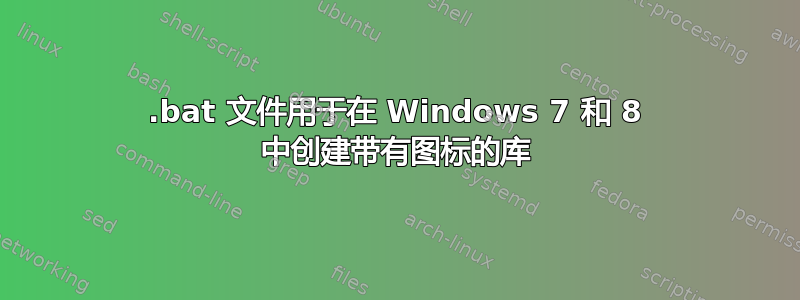
是否可以.bat在 Windows 7 和 8 中创建一个带有图标的库文件。当然,这可以通过遵循在线已经创建的教程来完成,例如轻松更改 Windows 7 库图标。我想教我的同事如何做,但他们中的一些人根本不会尝试。这对于在员工的个人笔记本电脑中为我们的公司创建一个企业图书馆是必要的。
请注意,这个想法的灵感类似于安装 SkyDrive 时创建的图标,但更倾向于 Windows 的库区域。
问题:什么命令会在 Windows 7 中创建一个新的库?
任何提供的帮助都将受到高度赞赏。
答案1
您可以使用shlib.exeWindows SDK 附带的在 cmd (和批处理) 中创建库。
Usage: shlib.exe SUBCOMMAND
Displays and modifies the attributes of Shell Libraries.
Supported commands:
create Creates a library at the specified path.
info Prints info about the given library.
enum Enumerates the folders in the library.
setattrib Modifies the attributes of the library.
add Adds the specified folder to the specified library.
remove Removes the specified folder from the library.
setsaveloc Sets the default save location of the library.
resolve Resolves the specified folder in the library.
resolveall Resolves all locations in the library in bulk.
manage Displays the Manage Library Dialog for the library.
看这里了解更多 MSDN 信息和下载链接。
请查看这里简短/旧示例。
还可以搜索 smtg,例如这可以帮助你。
希望能帮助到你!


