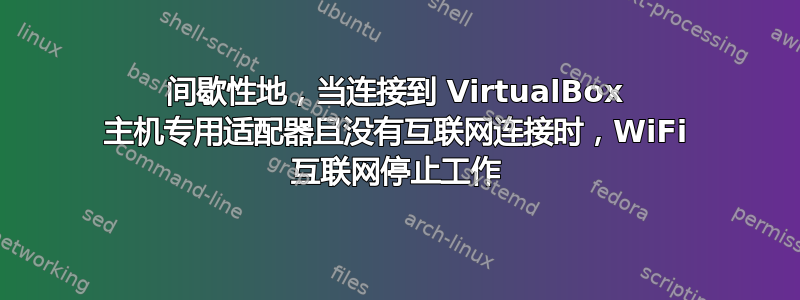
我在 Ubuntu VM 和我的 Windows 8.1 笔记本电脑之间设置了一个虚拟网络,连接到仅主机网络适配器。这为这个特定的连接提供了一个 Apache 服务器和 DNS。这会将所有 DNS 查询定向到.local自身,而不是手动维护我的 Windows Hosts 文件。请注意,VM还通过 VirtualBox NAT 接口连接互联网
连接到 WiFi 时,nslookup始终有效。但是,实际连接偶尔会出现问题。我假设访问 Google 的正常方式是这样的(但nslookup除非指定服务器,否则仅请求“默认”DNS 服务器,并且不会显示对所有 DNS 服务器的尝试)
DNS Request:
Server: my.router
Address: 192.168.1.1
Name: google.com
Address: 74.125.226.14
etc...
If not found:
Server: johnrom.local
Address: 192.168.56.1
然后,当我尝试访问类似 apache.local 的内容时:
DNS Request:
Server: my.router
Address: 192.168.1.1
Not Found
Server: johnrom.local
Address: 192.168.56.1
Name: apache.local
Address: 192.168.56.1
但是,互联网偶尔会无法使用。禁用仅主机接口可以解决这个问题,再次启用它会破坏它。我尝试过更改启用它们的顺序等。似乎唯一有效的方法是将仅主机禁用一段时间,然后在稍后的某个时间将其重新打开。
奇怪的是,nslookup 返回的内容与上面的第一个代码示例相同。它知道 google.com 在哪里(或任何随机地址,即 DNS 工作正常)。但当我连接到 google.com 时,我只能假设它正在通过仅主机虚拟适配器向 74.125.226.14 发送已解析的请求(在另一个接口上!)。
我的问题有两个:
- 有没有办法查看 Google Chrome 等浏览器经历的整个 DNS 查找过程?这样我就可以验证它首先请求 my.router,然后请求 johnrom.local
- 有没有办法将 johnrom.local 或其接口的网关设置为最后的在此过程中,确保任何 WiFi 连接始终享有优先权,但如果请求失败,是否会回退到仅主机连接?
在编写代码的过程中,这种情况非常令人紧张,突然互联网停止工作 20 分钟。这是一个 ipconfig,减去一些物理地址
> ipconfig /all
Windows IP Configuration
Host Name . . . . . . . . . . . . : johnrom
Primary Dns Suffix . . . . . . . :
Node Type . . . . . . . . . . . . : Hybrid
IP Routing Enabled. . . . . . . . : No
WINS Proxy Enabled. . . . . . . . : No
DNS Suffix Search List. . . . . . : johnrom.local
Wireless LAN adapter Local Area Connection* 3:
Media State . . . . . . . . . . . : Media disconnected
Connection-specific DNS Suffix . :
Description . . . . . . . . . . . : Microsoft Wi-Fi Direct Virtual Adapter
Physical Address. . . . . . . . . : 00-00-00-00-00-00
DHCP Enabled. . . . . . . . . . . : Yes
Autoconfiguration Enabled . . . . : Yes
Wireless LAN adapter Wi-Fi:
Connection-specific DNS Suffix . :
Description . . . . . . . . . . . : Intel(R) Wireless-N 7260
Physical Address. . . . . . . . . : 00-00-00-00-00-00
DHCP Enabled. . . . . . . . . . . : Yes
Autoconfiguration Enabled . . . . : Yes
Link-local IPv6 Address . . . . . : fe80::3db4:f10f:63b7:2449%4(Preferred)
IPv4 Address. . . . . . . . . . . : 192.168.1.10(Preferred)
Subnet Mask . . . . . . . . . . . : 255.255.255.0
Lease Obtained. . . . . . . . . . : Monday, June 30, 2014 1:13:26 PM
Lease Expires . . . . . . . . . . : Monday, June 30, 2014 1:20:55 PM
Default Gateway . . . . . . . . . : 192.168.1.1
DHCP Server . . . . . . . . . . . : 192.168.1.1
DHCPv6 IAID . . . . . . . . . . . : 123423093
DHCPv6 Client DUID. . . . . . . . : 00-00-00-00-00-00-00-00-00-00-00-00-00-00
DNS Servers . . . . . . . . . . . : 75.75.75.75
75.75.76.76
NetBIOS over Tcpip. . . . . . . . : Enabled
Ethernet adapter VirtualBox Host-Only Network:
Connection-specific DNS Suffix . : johnrom.local
Description . . . . . . . . . . . : VirtualBox Host-Only Ethernet Adapter
Physical Address. . . . . . . . . : 00-00-00-00-00-00
DHCP Enabled. . . . . . . . . . . : Yes
Autoconfiguration Enabled . . . . : Yes
Link-local IPv6 Address . . . . . : fe80::61b9:8e41:2688:4882%9(Preferred)
IPv4 Address. . . . . . . . . . . : 192.168.56.2(Preferred)
Subnet Mask . . . . . . . . . . . : 255.255.255.0
Lease Obtained. . . . . . . . . . : Monday, June 30, 2014 1:16:08 PM
Lease Expires . . . . . . . . . . : Tuesday, July 1, 2014 1:16:07 PM
Default Gateway . . . . . . . . . : 192.168.56.1
DHCP Server . . . . . . . . . . . : 192.168.56.1
DHCPv6 IAID . . . . . . . . . . . : 234509822
DHCPv6 Client DUID. . . . . . . . : 00-00-00-00-00-00-00-00-00-00-00-00-00-00
DNS Servers . . . . . . . . . . . : 192.168.56.1
Primary WINS Server . . . . . . . : 192.168.56.1
NetBIOS over Tcpip. . . . . . . . : Enabled
Tunnel adapter isatap.johnrom.local:
Connection-specific DNS Suffix . : johnrom.local
Description . . . . . . . . . . . : Microsoft ISATAP Adapter #2
Physical Address. . . . . . . . . : 00-00-00-00-00-00-00-00
DHCP Enabled. . . . . . . . . . . : No
Autoconfiguration Enabled . . . . : Yes
Link-local IPv6 Address . . . . . : fe80::5efe:192.168.56.2%7(Preferred)
Default Gateway . . . . . . . . . :
DHCPv6 IAID . . . . . . . . . . . : 123423092
DHCPv6 Client DUID. . . . . . . . : 00-00-00-00-00-00-00-00-00-00-00-00-00-00
DNS Servers . . . . . . . . . . . : 192.168.56.1
NetBIOS over Tcpip. . . . . . . . : Disabled
Tunnel adapter Teredo Tunneling Pseudo-Interface:
Media State . . . . . . . . . . . : Media disconnected
Connection-specific DNS Suffix . :
Description . . . . . . . . . . . : Teredo Tunneling Pseudo-Interface
Physical Address. . . . . . . . . : 00-00-00-00-00-00-00-00
DHCP Enabled. . . . . . . . . . . : No
Autoconfiguration Enabled . . . . : Yes
Tunnel adapter isatap.{7C8B695E-E17C-4699-88A9-362BC3AC3B5C}:
Connection-specific DNS Suffix . :
Description . . . . . . . . . . . : Microsoft ISATAP Adapter
Physical Address. . . . . . . . . : 00-00-00-00-00-00-00-00
DHCP Enabled. . . . . . . . . . . : No
Autoconfiguration Enabled . . . . : Yes
Link-local IPv6 Address . . . . . : fe80::5efe:192.168.1.10%14(Preferred)
Default Gateway . . . . . . . . . :
DHCPv6 IAID . . . . . . . . . . . : 369098752
DHCPv6 Client DUID. . . . . . . . : 00-00-00-00-00-00-00-00-00-00-00-00-00-00
DNS Servers . . . . . . . . . . . : 75.75.75.75
75.75.76.76
NetBIOS over Tcpip. . . . . . . . : Disabled
答案1
我明白了,多亏了这个问题。这正是我所寻找的,因为它不需要调整路由表,只需要调整特定接口的优先级(在 Wi-Fi 连接中保持不变!)。这些由连接的网络速度自动配置,如定义这里。我仍然不明白为什么当它尝试连接到 VBox 而没有收到任何回复时,它没有尝试下一个适配器。但是,当我重新排列它们并且它没有从我的路由器收到任何信息时,它会回到 VBox 连接以连接到 .local 地址。如果评论中有任何澄清,我将不胜感激。
另一种方法是更改每个相关适配器的“度量”值。[...] 要更改度量,请进入网络和共享中心 --> 更改适配器设置。选择要更改的适配器并进入其属性。在要更改的协议(通常为 IPv4)的高级部分中,取消选中“自动度量”复选框并指定您自己的值。值越低,适配器在搜索主机时具有的优先级越高。


