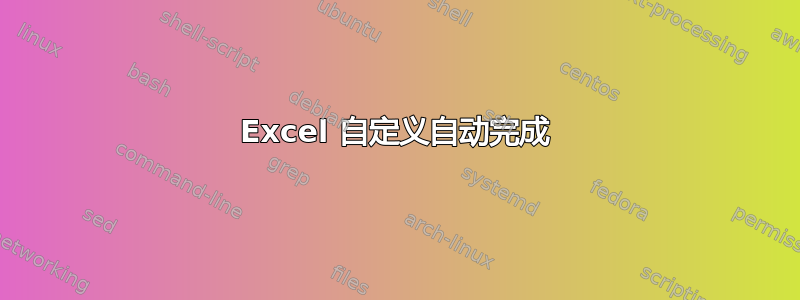
我的 Excel 文件中有一个长列表:
Number Value
123 Text 123
127 Another text
131 Yet another text
... ...
在另一张表上,我需要输入这些数字。但由于我记不住哪个数字属于哪个文本,所以我希望有某种形式的自动完成功能,可以向我显示哪个值属于哪个数字。例如,如果我输入12,我希望看到一个工具提示,向我显示以下内容:
123 - Text 123
127 - Another text
因为和都123以127开头12。
这可能吗?无论使用内置功能还是通过创建插件或 VBA 脚本都可以。
答案1
结果
这是用 VBA(不是 VBScript!)可以做到的。每当单元格值发生变化时,它都会自动创建注释。

代码
源范围
为了使代码正常运行,您需要创建一个命名范围 Source作为源数据。

标准代码模块
您需要在 Visual Basic 编辑器 ( Alt+ F11) 中为实现此目的所需的两个函数创建一个标准代码模块。Microsoft Scripting Runtime还必须设置对的引用。

将以下代码粘贴到标准代码模块中。
Option Explicit
Function GetMatches(strInput As String) As String
Dim dict As Scripting.Dictionary
Dim key As Variant
Dim strOutput As String
strOutput = "Matches found:" & vbCrLf
Set dict = GenerateDictionary()
For Each key In dict.Keys
If key Like strInput & "*" Then strOutput = _
strOutput & vbCrLf & key & " - " & dict(key)
Next
GetMatches = strOutput
Set dict = Nothing
End Function
Private Function GenerateDictionary() As Scripting.Dictionary
Dim source As Range
Dim cell As Range
Dim dict As New Scripting.Dictionary
Dim number As Integer
Dim value As String
Set source = Range("Source").SpecialCells(xlCellTypeConstants)
For Each cell In source
If cell.Row < 2 Then GoTo PassRow
If cell.Column = 1 Then number = cell.value
If cell.Column = 2 Then value = cell.value
If number <> 0 And value <> "" And cell.Column = 2 Then _
dict.Add number, value
PassRow:
Next
Set GenerateDictionary = dict
Set dict = Nothing
End Function
此代码假设数字位于第 1 列,值位于第 2 列 - 它还将跳过第一行。您可以对其进行调整以更好地满足您的需求。
工作表代码
将以下代码粘贴到工作表代码中
Option Explicit
Private Sub Worksheet_Change(ByVal Target As Range)
Dim strInput As String
If Not Intersect(Target, Me.Range("D1")) Is Nothing Then
strInput = Target.value
Target.ClearComments
Target.AddComment (GetMatches(strInput))
Target.Comment.Shape.TextFrame.AutoSize = True
End If
End Sub
您可以将更改为Me.Range您想要的任何单个单元格。
用法
只需在指定的单元格中输入一个值,就会自动添加包含所有匹配项的注释。
担忧
此代码每次搜索匹配时都会创建字典 - 对于小到中等大小的Source范围来说这不是什么大问题(我测试了它最多 10.000 个,它仍然在几毫秒内执行)。
如果有很多匹配,评论就会倾向于溢出屏幕 - 解决这个问题的唯一真正方法是输入更具体的值。
Source使用 会忽略范围内的空白单元格xlCellTypeConstants,这对公式不起作用 - 您需要切换到xlCellTypeFormulas或找到另一种仅选择具有值的单元格的方法。


