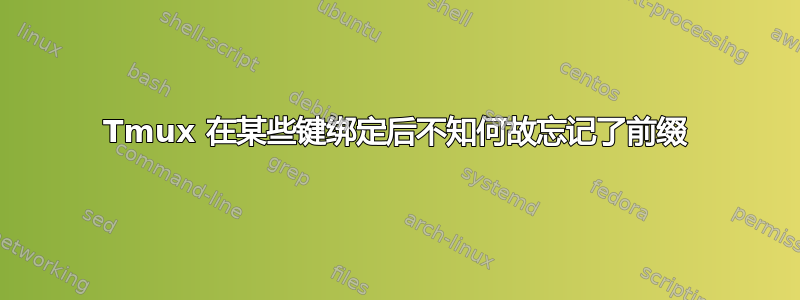
我没有更改默认前缀,即C-b。我在 tmux.conf 中添加了以下键绑定
bind -n C-M-w send-keys M-w\; \
run-shell "tmux save-buffer - | xclip -i -selection clipboard"
基本上,我希望在复制模式下,C-b [我也能够复制save-buffer到剪贴板。它工作得很好,但只是第一次。执行一次后,它以某种方式神奇地解除了prefix和其他键的绑定。我不确定它为什么会这样做。
我的 tmux 配置相当简单,如下所示:
# 0 is too far from ` ;)
set -g base-index 1
# Automatically set window title
set-window-option -g automatic-rename on
set-option -g set-titles on
#set -g default-terminal screen-256color
set -g status-keys vi
set -g history-limit 10000
setw -g mode-keys emacs
setw -g mode-mouse on
setw -g monitor-activity on
bind-key v split-window -h
bind-key s split-window -v
bind-key J resize-pane -D 5
bind-key K resize-pane -U 5
bind-key H resize-pane -L 5
bind-key L resize-pane -R 5
bind-key M-j resize-pane -D
bind-key M-k resize-pane -U
bind-key M-h resize-pane -L
bind-key M-l resize-pane -R
# Use Alt-vim keys without prefix key to switch panes
bind -n M-h select-pane -L
bind -n M-j select-pane -D
bind -n M-k select-pane -U
bind -n M-l select-pane -R
# Use Alt-arrow keys without prefix key to switch panes
bind -n M-Left select-pane -L
bind -n M-Right select-pane -R
bind -n M-Up select-pane -U
bind -n M-Down select-pane -D
# Shift arrow to switch windows
bind -n S-Left previous-window
bind -n S-Right next-window
bind -n C-M-w send-keys M-w\; \
run-shell "tmux save-buffer - | xclip -i -selection clipboard"\; \
set -g prefix 'C-b'
# No delay for escape key press
set -sg escape-time 0
# Reload tmux config
bind r source-file ~/.tmux.conf
答案1
只需更换
bind -n C-M-w send-keys M-w\; \
run-shell "tmux save-buffer - | xclip -i -selection clipboard"\; \
set -g prefix 'C-b
和
bind -n C-M-w send-keys M-w\; \
run-shell "tmux save-buffer - | xclip -i -selection clipboard >> /dev/null "\; \
set -g prefix 'C-b
在解决了这个问题之后感谢 Severyn Kozak 建议使用 /dev/null
我认为问题出在某些命令上,它们不返回输出或退出状态,比如 xclip,因此将输出重定向到/dev/null足以从粘贴缓冲区复制到剪贴板。
我不明白为什么使用发送键和设置前缀命令,但对于 tmux 1.8+,你应该使用 copy-pipe 命令将选定的文本复制到粘贴缓冲区和剪贴板
使用 emacs-mode 复制粘贴的方法从这个答案:
bind-key -n -t emacs-copy M-w copy-pipe "xclip -i -sel p -f | xclip -i -sel c "
bind-key -n C-y run "xclip -o | tmux load-buffer - ; tmux paste-buffer"
使用 vi 模式“前缀 C-[ 进入复制模式 >> v 突出显示文本 >> y 将文本复制到粘贴缓冲区和剪贴板 >> 前缀 p 粘贴”:
set -g mode-keys vi
bind -t vi-copy 'v' begin-selection
bind -t vi-copy 'y' copy-pipe "xclip -i -sel clip"
bind p paste-buffer


