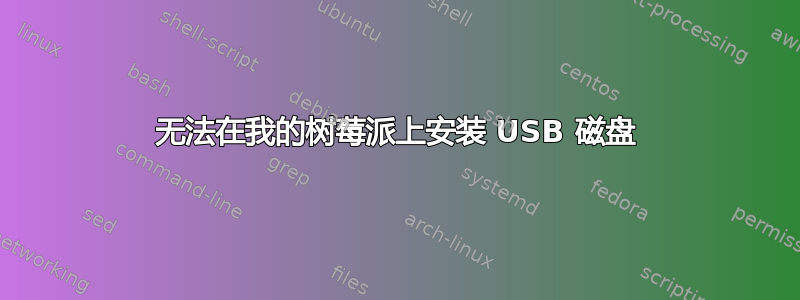
当我执行“sudo blkid”时,我得到:
/dev/mmcblk0p1: SEC_TYPE="msdos" LABEL="boot" UUID="993B-8922" TYPE="vfat"
/dev/mmcblk0p2: UUID="fc254b57-8fff-4f96-9609-ea202d871acf" TYPE="ext4"
/dev/sdb1: LABEL="Home" UUID="76143D8A143D4E7D" TYPE="ntfs"
我想挂载磁盘 /dev/sdb1,标签为 Home。但如果我执行“sudo fdisk -l”:
Disk /dev/mmcblk0: 32.1 GB, 32127320064 bytes
4 heads, 16 sectors/track, 980448 cylinders, total 62748672 sectors
Units = sectors of 1 * 512 = 512 bytes
Sector size (logical/physical): 512 bytes / 512 bytes
I/O size (minimum/optimal): 512 bytes / 512 bytes
Disk identifier: 0x000981cb
Device Boot Start End Blocks Id System
/dev/mmcblk0p1 8192 122879 57344 c W95 FAT32 (LBA)
/dev/mmcblk0p2 122880 62748671 31312896 83 Linux
我根本看不到磁盘。我猜是磁盘出了问题,但是有没有什么办法可以挂载它呢?
更新 1: 如果我执行“tail /var/log/syslog”,我会得到:
NTFS-fs error (device sdb1): load_system_files(): Volume is dirty. Mounting read-only. Run chkdsk and mount in Windows.
更新 2:我将磁盘连接到 Windows 计算机,我能够看到磁盘,但当我尝试访问它时,我看到(半秒钟)窗口中的文件夹,然后窗口关闭,并要求我格式化磁盘。现在,每次我尝试将磁盘连接到 Windows 计算机时,它都说磁盘需要格式化,因此无法执行 chkdsdk(据我所知)。
这意味着什么?
更新 3:
我从 Ubuntu 获取:
Error mounting /dev/sdb1 at /media/user/GoFlex Home: Command-line `mount -t "ntfs" -o "uhelper=udisks2,nodev,nosuid,uid=1000,gid=1000,dmask=0077,fmask=0177" "/dev/sdb1" "/media/user/GoFlex Home"' exited with non-zero exit status 13: ntfs_attr_pread_i: ntfs_pread failed: Input/output error
Failed to read of MFT, mft=4653056 count=1 br=-1: Input/output error
Inode is corrupt (0): Input/output error
Failed to open $MFT/$BITMAP: Input/output error
Failed to load $MFT: Input/output error
Failed to mount '/dev/sdb1': Input/output error
NTFS is either inconsistent, or there is a hardware fault, or it's a
SoftRAID/FakeRAID hardware. In the first case run chkdsk /f on Windows
then reboot into Windows twice. The usage of the /f parameter is very
important! If the device is a SoftRAID/FakeRAID then first activate
it and mount a different device under the /dev/mapper/ directory, (e.g.
/dev/mapper/nvidia_eahaabcc1). Please see the 'dmraid' documentation
for more details.
但我无法随时从 Windows 执行 chkdsk。
更新 4:
我不知道为什么,但现在我可以从 Windows 访问磁盘。如果我开始浏览驱动器,我会断开连接(大多数情况下,在某处单击几次,它就会消失)。我能够使用 EaseUS 查看正确的磁盘信息,并且能够使用以下输出执行 CHKDSK /F:
CHKDSK is verifying files (stage 1 of 3)...
1 percent complete. (799489 of 5645663 file records processed)
Deleting corrupt attribute record (128, "") from file record segment 799941.
1 percent complete. (799942 of 5645663 file records processed)
Deleting corrupt attribute record (128, "") from file record segment 799942.
Deleting corrupt attribute record (128, "") from file record segment 799943.
1 percent complete. (926465 of 5645663 file records processed)
Deleting corrupt attribute record (128, "") from file record segment 926925.
1 percent complete. (926926 of 5645663 file records processed)
Deleting corrupt attribute record (128, "") from file record segment 926926.
Deleting corrupt attribute record (128, "") from file record segment 926927.
1 percent complete. (926928 of 5645663 file records processed)
Deleting corrupt attribute record (128, "") from file record segment 926928.
1 percent complete. (926929 of 5645663 file records processed)
Deleting corrupt attribute record (128, "") from file record segment 926929.
Deleting corrupt attribute record (128, "") from file record segment 926930.
1 percent complete. (926931 of 5645663 file records processed)
Deleting corrupt attribute record (128, "") from file record segment 926931.
1 percent complete. (926933 of 5645663 file records processed)
Deleting corrupt attribute record (160, $I30) from file record segment 926948.
Deleting corrupt attribute record (128, "") from file record segment 926949.
Deleting corrupt attribute record (128, "") from file record segment 926950.
5 percent complete. (2983937 of 5645663 file records processed)
Deleting corrupt attribute record (128, "") from file record segment 2984377.
Deleting corrupt attribute record (128, "") from file record segment 2984378.
Deleting corrupt attribute record (128, "") from file record segment 2984379.
5 percent complete. (3032833 of 5645663 file records processed)
然后它就停止了。所以我再次执行
E:\>chkdsk /f
我得到了
The type of the file system is NTFS.
Cannot lock current drive.
Error in IOCTL call.
我一直在搜索 IOCTL 调用错误是什么,但不清楚问题是什么。这是否意味着如果我更换控制卡,我就可以恢复数据?
谢谢!


