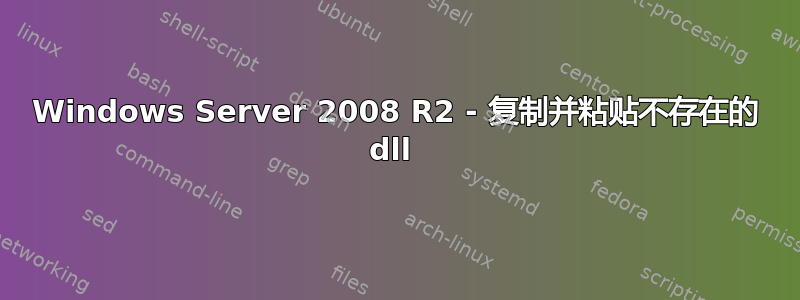
在 Windows Server 2008 R2 Standard 中复制/替换“ PeerDistSh.dll”安全吗?此文件的不存在似乎不允许 Windows Update 实际更新 Windows。
运行后SFC /SCANNOW,我意识到该工具无法成功修复损坏的文件......:
FINDSTR /C:"[SR]" %WINDIR%\Logs\CBS\CBS.log
2014-07-23 10:11:01, Info CSI 00000344 [SR] Cannot repair member file [l:28{14}]"PeerDistSh.dll" of Microsoft-Windows-PeerDist-Common, Version = 6.1.7600.16385, pA = PROCESSOR_ARCHITECTURE_AMD64 (9), Culture neutral, VersionScope = 1 nonSxS, PublicKeyToken = {l:8 b:31bf3856ad364e35}, Type neutral, TypeName neutral, PublicKey neutral in the store, file is missing
2014-07-23 10:11:02, Info CSI 00000345 [SR] Cannot repair member file [l:28{14}]"PeerDistSh.dll" of Microsoft-Windows-PeerDist-Common, Version = 6.1.7600.16385, pA = PROCESSOR_ARCHITECTURE_AMD64 (9), Culture neutral, VersionScope = 1 nonSxS, PublicKeyToken = {l:8 b:31bf3856ad364e35}, Type neutral, TypeName neutral, PublicKey neutral in the store, file is missing
2014-07-23 10:14:56, Info CSI 000004fe [SR] Cannot repair member file [l:28{14}]"PeerDistSh.dll" of Microsoft-Windows-PeerDist-Common, Version = 6.1.7600.16385, pA = PROCESSOR_ARCHITECTURE_AMD64 (9), Culture neutral, VersionScope = 1 nonSxS, PublicKeyToken = {l:8 b:31bf3856ad364e35}, Type neutral, TypeName neutral, PublicKey neutral in the store, file is missing
2014-07-23 10:14:56, Info CSI 000004ff [SR] Cannot repair member file [l:28{14}]"PeerDistSh.dll" of Microsoft-Windows-PeerDist-Common, Version = 6.1.7600.16385, pA = PROCESSOR_ARCHITECTURE_AMD64 (9), Culture neutral, VersionScope = 1 nonSxS, PublicKeyToken = {l:8 b:31bf3856ad364e35}, Type neutral, TypeName neutral, PublicKey neutral in the store, file is missing
我知道我可以做这样的事情,但是系统中不存在这些文件:
TAKEOWN /F C:\Windows\System32\PeerDistSh.dll
ICACLS C:\Windows\System32\PeerDistSh.dll /GRANT Administrators:F
COPY K:\tmp\PeerDistSh.dll C:\Windows\System32\PeerDistSh.dll
简单地从健康环境中复制并粘贴 dll 是一种安全的解决方案吗?
答案1
应该没问题,除非您应该将其强制放入 SFC 存储库(WinSxS),然后让 SFC 将其放回应去的地方(“未找到文件”错误是 SFC 告诉您在尝试替换 System32 中丢失的副本时无法在存储库中找到已知良好的副本)。


