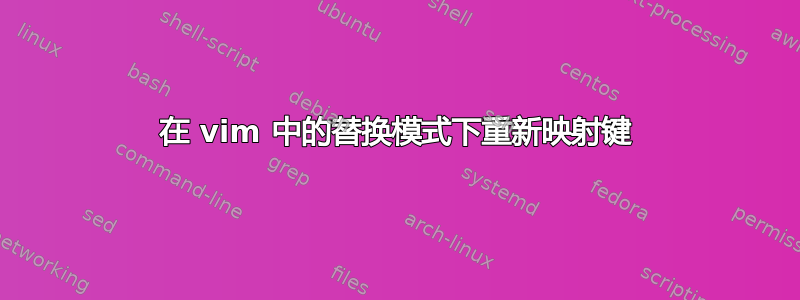
我正在尝试交换分号和冒号键。
我用这个功能
func! FUNC_Remap(lhs, rhs)
" Function which remaps keys in all modes
"
":echom 'inoremap '.a:lhs.' '.a:rhs
"http://vim.wikia.com/wiki/Mapping_keys_in_Vim_-_Tutorial_(Part_1)
" CHAR MODE ~
" <Space> Normal, Visual, Select and Operator-pending
"n Normal
"v Visual and Select
"s Select
"x Visual
"o Operator-pending
"! Insert and Command-line
"i Insert
"l ":lmap" mappings for Insert, Command-line and Lang-Arg
"c Command-line
"--------------
" Normal Mode
:exec 'noremap '.a:lhs.' '.a:rhs
" Visual and Select Mode
:exec 'vnoremap '.a:lhs.' '.a:rhs
" Display select mode map
:exec 'snoremap '.a:lhs.' '.a:rhs
" Display visual mode maps
:exec 'xnoremap '.a:lhs.' '.a:rhs
" Operator Pending Mode
:exec 'onoremap '.a:lhs.' '.a:rhs
" Insert and Replace Mode
:exec 'inoremap '.a:lhs.' '.a:rhs
" Language Mode
:exec 'lnoremap '.a:lhs.' '.a:rhs
" Command Line Mode
:exec 'cnoremap '.a:lhs.' '.a:rhs
endfu
command! -nargs=* CMDREMAP call FUNC_Remap(<f-args>)
func! FUNC_Swap(lhs, rhs)
:call FUNC_Remap(a:lhs, a:rhs)
:call FUNC_Remap(a:rhs, a:lhs)
endfu
command! -nargs=* CMDSWAP call FUNC_Swap(<f-args>)
:CMDSWAP : ;
除替换模式外,它在所有情况下都有效。
阅读文档时,它说 inoremap 应该覆盖替换模式,但当我在正常模式下输入 r; 时,我会用分号而不是应该映射到的冒号替换当前字符。当其他地方映射都有效时,这很烦人。
如何使键重新映射在替换模式下工作?
答案1
替换模式是插入模式的变体,用输入的文本替换现有字符。用 进行的单字符替换r不是替换模式,也不是特殊模式;因此,命令:map不适用于那里。一个不错的技巧是重新映射整个命令 + 字符组合:
nnoremap r; r:
nnoremap r: r;
或者,您可以使用:lmap;cp. :help r:
|:lmap| mappings apply to {char}. The CTRL-^ command in Insert mode can be used to switch this on/off


