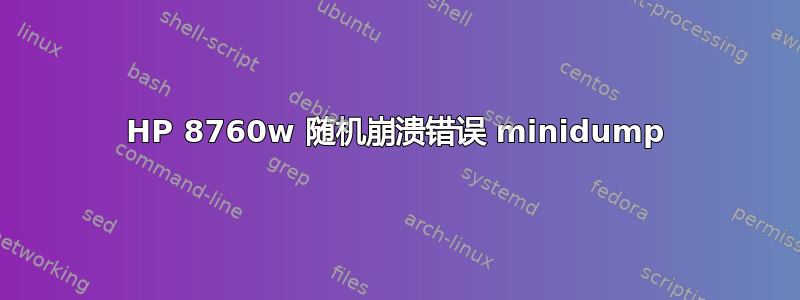
我刚买的(二手)Elitebook 8760w 有问题,因为我安装了另外 16GB 的 RAM 和第二个硬盘,所以我的电脑随机崩溃,并出现此错误代码,我已经用 memtest 测试了 RAM,没有问题,但硬盘也出现了我的错误代码,有人遇到过这个问题吗?
Problem signature:
Problem Event Name: BlueScreen
OS Version: 6.1.7601.2.1.0.256.1
Locale ID: 1033
Additional information about the problem:
BCCode: 9f
BCP1: 0000000000000003
BCP2: FFFFFA8019491A10
BCP3: FFFFF80000B9C3D8
BCP4: FFFFFA801E92F010
OS Version: 6_1_7601
Service Pack: 1_0
Product: 256_1
Files that help describe the problem:
C:\Windows\Minidump\092114-18844-01.dmp
C:\Users\Fred\AppData\Local\Temp\WER-102851-0.sysdata.xml
Read our privacy statement online:
http://go.microsoft.com/fwlink/?linkid=104288&clcid=0x0409
这是我的 gdrive 中 .dmp 文件的链接 https://drive.google.com/file/d/0B8rcOfF3iXjVVF82Y1hibTd5ZUE/edit?usp=sharing
答案1
崩溃似乎是由您的 Intel Wireless N6300 驱动程序引起的:
*******************************************************************************
* *
* Bugcheck Analysis *
* *
*******************************************************************************
DRIVER_POWER_STATE_FAILURE (9f)
A driver has failed to complete a power IRP within a specific time.
Arguments:
Arg1: 0000000000000003, A device object has been blocking an Irp for too long a time
Arg2: fffffa8019491a10, Physical Device Object of the stack
Arg3: fffff80000b9c3d8, nt!TRIAGE_9F_POWER on Win7 and higher, otherwise the Functional Device Object of the stack
Arg4: fffffa801e92f010, The blocked IRP
Debugging Details:
------------------
DRVPOWERSTATE_SUBCODE: 3
IMAGE_NAME: pci.sys
DEBUG_FLR_IMAGE_TIMESTAMP: 4ce7928f
MODULE_NAME: pci
FAULTING_MODULE: fffff88000f65000 pci
CUSTOMER_CRASH_COUNT: 1
DEFAULT_BUCKET_ID: WIN7_DRIVER_FAULT
BUGCHECK_STR: 0x9F
PROCESS_NAME: System
CURRENT_IRQL: 2
STACK_TEXT:
nt!KeBugCheckEx
nt! ?? ::FNODOBFM::`string'
nt!KiProcessTimerDpcTable
nt!KiProcessExpiredTimerList
nt!KiTimerExpiration
nt!KiRetireDpcList
nt!KiIdleLoop
FAILURE_BUCKET_ID: X64_0x9F_3_POWER_DOWN_Netwsw00_IMAGE_pci.sys
BUCKET_ID: X64_0x9F_3_POWER_DOWN_Netwsw00_IMAGE_pci.sys
ANALYSIS_SOURCE: KM
FAILURE_ID_HASH_STRING: km:x64_0x9f_3_power_down_netwsw00_image_pci.sys
!DevNode fffffa8019491740 :
DeviceInst is "PCI\VEN_8086&DEV_422B&SUBSYS_11018086&REV_3E\247703FFFFE3B3A000"
ServiceName is "NETwNs64"
所以更新驱动程序并且它应该被修复。


