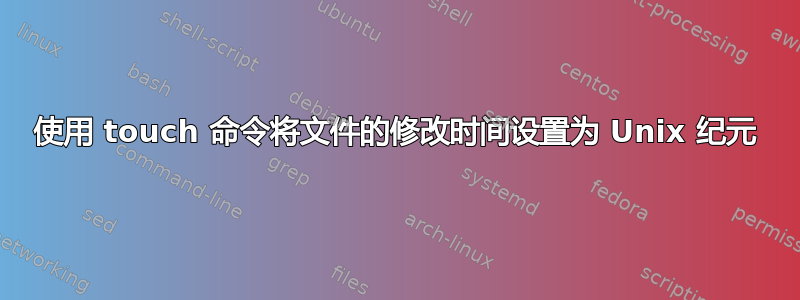
编辑:措辞更好的问题:如何仅使用 touch 命令将文件的修改时间设置为 unix 纪元?
我知道可以使用“data %s”检索 unix 纪元值,但是如何使用 touch 命令(并且仅该命令)将修改时间设置为 unix 纪元?
编辑2:
所以,我发现它运行时没有任何错误:
touch -m -d ”@$(date +%s)” fileexample.txt
这是将文件的修改时间设置为 Unix 纪元的正确方法吗?
原始问题(忽略)...:
Using the Linux manual for the “touch” command, show the command that you would
use to set the modification time of a file to the Unix epoch.
我知道 Unix 纪元是自该纪元(1970 年 1 月 01 日)以来经过的秒数(或毫秒,我忘了)
问题说:设置时间是什么意思?到Unix时代”?
那么,它基本上是在询问今天的时间,还是 1970 01 01,还是……?
我知道这个命令是:
touch -m -t time file
但我要设置到什么时间呢?
另外,我是否打算在命令中使用 unix 纪元格式来表示时间?
答案1
-t不接受纪元时间-d,
-d, --date=STRING
parse STRING and use it instead of current time
-t STAMP
use [[CC]YY]MMDDhhmm[.ss] instead of current time
您需要使用-dor--date代替-t,并且需要放在@使用 epochtime 格式之前,如date联机帮助页中所述:
EXAMPLES
Convert seconds since the epoch (1970-01-01 UTC) to a date
$ date --date='@2147483647'
例子:
touch --date=@1442968132 test.txt
如果您只想更改修改时间,请使用-m或--time modify或--time mtime,否则修改时间和访问时间都会更改。
-m change only the modification time
--time=WORD
change the specified time: WORD is access, atime, or use: equivalent to -a WORD is modify or mtime: equivalent to -m
例子:
$ touch --date=@1442968132 test
$ stat test
File: test
Size: 0 Blocks: 0 IO Block: 4096 regular empty file
Device: fd03h/64771d Inode: 43266017 Links: 1
Access: (0664/-rw-rw-r--) Uid: ( 1000/ user1) Gid: ( 1000/ user1)
Context: unconfined_u:object_r:user_home_t:s0
Access: 2015-09-23 02:28:52.000000000 +0200
Modify: 2015-09-23 02:28:52.000000000 +0200
Change: 2018-11-23 11:34:59.893888360 +0100
Birth: -
$ touch --date=@1542968132 test
$ stat test
File: test
Size: 0 Blocks: 0 IO Block: 4096 regular empty file
Device: fd03h/64771d Inode: 43266017 Links: 1
Access: (0664/-rw-rw-r--) Uid: ( 1000/ user1) Gid: ( 1000/ user1)
Context: unconfined_u:object_r:user_home_t:s0
Access: 2018-11-23 11:15:32.000000000 +0100
Modify: 2018-11-23 11:15:32.000000000 +0100
Change: 2018-11-23 11:35:06.893888073 +0100
Birth: -
$ touch -m --date=@1342968132 test
$ stat test
File: test
Size: 0 Blocks: 0 IO Block: 4096 regular empty file
Device: fd03h/64771d Inode: 43266017 Links: 1
Access: (0664/-rw-rw-r--) Uid: ( 1000/ user1) Gid: ( 1000/ user1)
Context: unconfined_u:object_r:user_home_t:s0
Access: 2018-11-23 11:15:32.000000000 +0100
Modify: 2012-07-22 16:42:12.000000000 +0200
Change: 2018-11-23 11:35:22.300887441 +0100


