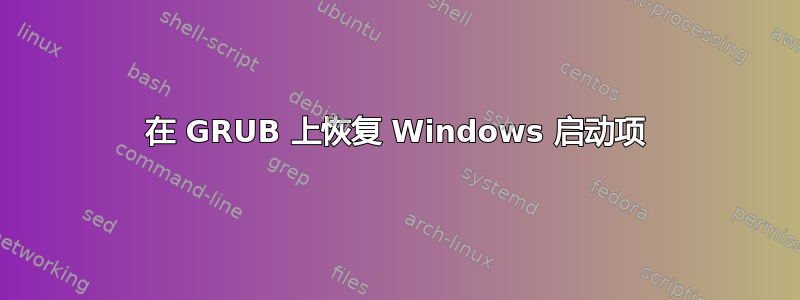
最近我的系统出了不少问题,现在我遇到了一个问题。安装 Fedora 20 后,我尝试调整 Windows 7 分区的大小,结果分区的实际大小与引导扇区显示的大小不一致,出现了错误。为了解决这个问题,我使用 Windows 修复命令行删除了 MBR 和 BCD。然后,我再也无法进入恢复模式了。此外,我无法在 Fedora 系统上安装 NTFS 分区。
我在 Fedora 中运行了 ntfsfix,现在我可以挂载 NTFS 分区,但是我无法将其添加到 GRUB。
我运行了 bootinfoscript,结果如下:
Boot Info Script 0.61 [1 April 2012]
============================= Boot Info Summary: ===============================
=> Grub2 (v1.99) is installed in the MBR of /dev/sda and looks at sector 1 of
the same hard drive for core.img, but core.img can not be found at this
location.
sda1: __________________________________________________________________________
File system: ntfs
Boot sector type: Windows Vista/7: NTFS
Boot sector info: No errors found in the Boot Parameter Block.
Operating System:
Boot files: /BOOTMGR /BOOT/BCD
sda2: __________________________________________________________________________
File system: ntfs
Boot sector type: Windows Vista/7: NTFS
Boot sector info: No errors found in the Boot Parameter Block.
Operating System:
Boot files: /bootmgr
sda3: __________________________________________________________________________
File system: ntfs
Boot sector type: Windows Vista/7: NTFS
Boot sector info: No errors found in the Boot Parameter Block.
Operating System: Windows 7
Boot files: /Windows/System32/winload.exe /ubuntu/winboot/wubildr
/ubuntu/winboot/wubildr.mbr
sda4: __________________________________________________________________________
File system: Extended Partition
Boot sector type: -
Boot sector info:
sda5: __________________________________________________________________________
File system: ext4
Boot sector type: -
Boot sector info:
Operating System:
Boot files: /grub2/grub.cfg
sda6: __________________________________________________________________________
File system: LVM2_member
Boot sector type: -
Boot sector info:
fedora-swap': __________________________________________________________________
File system:
Boot sector type: Unknown
Boot sector info:
Mounting failed: mount: unknown filesystem type ''
fedora-root': __________________________________________________________________
File system:
Boot sector type: Unknown
Boot sector info:
Mounting failed: mount: unknown filesystem type ''
mount: unknown filesystem type ''
我的 Windows 7 分区位于 /dev/sda3,但请注意,它说没有错误。
然而,在bootinfoscript的结果的最后有:
=============================== StdErr Messages: ===============================
hexdump: sda3/pagefile.sys: Input/output error
hexdump: sda3/pagefile.sys: Input/output error
hexdump: sda3/pagefile.sys: Input/output error
cat: /tmp/BootInfo-4U0PN36P/Tmp_Log: No such file or directory
cat: /tmp/BootInfo-4U0PN36P/Tmp_Log: No such file or directory
One or more specified logical volume(s) not found.
One or more specified logical volume(s) not found.
One or more specified logical volume(s) not found.
hexdump: /dev/mapper/fedora-swap': No such file or directory
hexdump: stdin: Bad file descriptor
hexdump: /dev/mapper/fedora-swap': No such file or directory
hexdump: all input file arguments failed
One or more specified logical volume(s) not found.
One or more specified logical volume(s) not found.
One or more specified logical volume(s) not found.
hexdump: /dev/mapper/fedora-root': No such file or directory
hexdump: stdin: Bad file descriptor
hexdump: /dev/mapper/fedora-root': No such file or directory
hexdump: all input file arguments failed
mdadm: No arrays found in config file or automatically
我不知道前三行是否与此有关。
在 sda1 上我有 Acer 恢复系统(恢复到出厂设置,这是我不想要的),而在 sda2 中有 Windows 的 /boot 分区。
我也尝试过解决方案在这里改变设置根=(hd0,1)和设置根=(hd0,2)和 设置根=(hd0,3)但我没有成功。
关于如何启动 Windows 7 系统,您有什么想法吗?
多谢!!!


