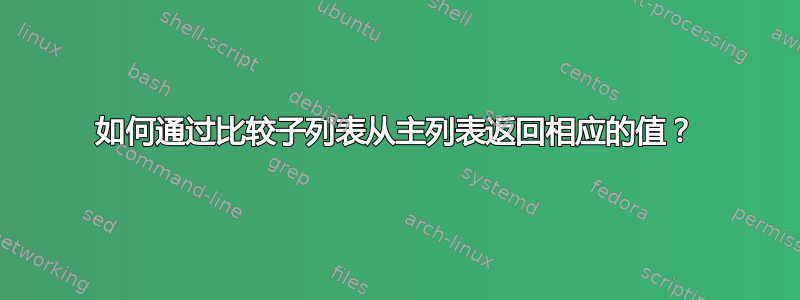
我有 3 列 MasterList、Value 和 ChildList。现在我想比较 Childlist 和 Masterlist,并从相应的 MasterList 中获取值。
我在工作表中有以下值。
MasterList Value ChildList ResultValue
A1 2 A1 ?
A2 3 A3 ?
A3 5 B2 ?
B1 1
B2 3
B3 7
我想要如下结果:
MasterList Value ChildList ResultValue
A1 2 A1 2
A2 3 A3 5
A3 5 B2 3
B1 1
B2 3
B3 7
请告诉我获取解决方案的技巧。我看过 vlookup 示例来检查主列表中是否存在子列表值,但没有找到如何返回值,任何帮助都将不胜感激。
答案1
你是对的,查找答案是 -=VLOOKUP(lookup_value, table_array, col_index_num, [range_lookup])
因此对于你来说,在 childlist_value 中你应该输入(in D1)
=Vlookup(C1,!$A$1:$B$100,2,FALSE)
或者跨工作表,在 child_list 值中 ( Sheet2!B1) -
=Vlookup(A1,Sheet1!$A$1:$B$100,2,FALSE)
这将获取 child_list (A1) 上的值,将其与 master_list 列 A 匹配,并返回在 master_list 上找到该值的位置旁边的值(master_list 值)
表格示例:
Col A Col B Col C Col D
Row 1 MasterList Value ChildList ResultValue
Row 2 A1 2 A1 =vlookup(C2,$A$2:$B$8,2,FALSE)
Row 3 A2 3 A3 =vlookup(C3,$A$2:$B$8,2,FALSE)
Row 4 A3 5 B2 =vlookup(C4,$A$2:$B$8,2,FALSE)
Row 5 B1 1
Row 6 B2 3
Row 7 B3 7


