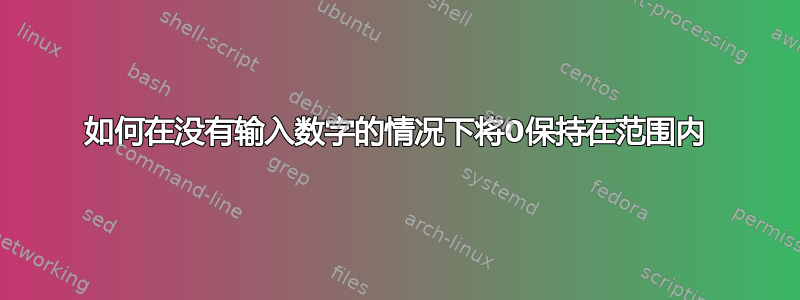
在单元格中A1我输入了数字 10。如果我从单元格中删除数字 10,A1我希望 0 自动在单元格中保持不变,A1而不是手动输入 0?
答案1
尽管您没有标记它,但这是宏的工作。
由于单元格为空,因此这里无法使用数字格式。
将下面的代码放入您的宏中,由于某种原因,我不得不将其放入“Sheet1”上的代码中 - 当我尝试创建一个单独的模块(我们通常会这样做)或将其放入“ThisWorkbook”时,它没有选择它。
Private Sub Worksheet_Change(ByVal Target As Range)
Dim rMonitor As Range, cell As Range
' Change this Range to match what you want to monitor (eg, just A1:A20)
Set rMonitor = Range("A1:G20")
For Each cell In Target
If Not Intersect(cell, rMonitor) Is Nothing Then
If cell = "" Then
cell = 0
End If
End If
Next cell
Set rMonitor = Nothing
Set rTarget = Nothing
End Sub


