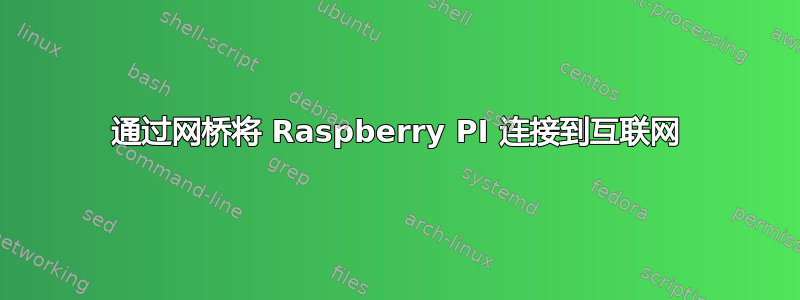
我想通过笔记本电脑上的网桥将 Raspberry PI 连接到互联网。这是一台 Windows 8.1 机器。我已经桥接了以太网和无线接口。Raspberry PI 有一个静态 IP 地址。我尝试了以下方法教程说。
路由器192.168.1.1
视窗192.168.1.15
树莓派192.168.1.100
我可以从 PC ping 通路由器和 Raspberry,也可以从 Raspberry ping 通 PC。问题是,当我尝试从 Raspberry ping 通路由器或 google.pl 时:
pi@raspberrypi ~ $ ping 192.168.1.1
PING 192.168.1.1 (192.168.1.1) 56(84) bytes of data.
^C
--- 192.168.1.1 ping statistics ---
8 packets transmitted, 0 received, 100% packet loss, time 7006ms
PC上的防火墙已关闭。以下是ifconfig:
pi@raspberrypi ~ $ ifconfig eth0
eth0 Link encap:Ethernet HWaddr b8:27:eb:9a:ea:1d
inet addr:192.168.1.100 Bcast:192.168.1.255 Mask:255.255.255.0
UP BROADCAST RUNNING MULTICAST MTU:1500 Metric:1
RX packets:1796 errors:0 dropped:0 overruns:0 frame:0
TX packets:426 errors:0 dropped:0 overruns:0 carrier:0
collisions:0 txqueuelen:1000
RX bytes:133358 (130.2 KiB) TX bytes:54438 (53.1 KiB)
路由表:
pi@raspberrypi ~ $ route -n
Kernel IP routing table
Destination Gateway Genmask Flags Metric Ref Use Iface
0.0.0.0 192.168.1.1 0.0.0.0 UG 0 0 0 eth0
192.168.1.0 0.0.0.0 255.255.255.0 U 0 0 0 eth0
ARP 表:
pi@raspberrypi ~ $ arp -n
Address HWtype HWaddress Flags Mask Iface
192.168.1.1 ether 88:ae:1d:7e:07:2f C eth0
192.168.1.15 ether 88:ae:1d:7e:07:2f C eth0
和接口
pi@raspberrypi ~ $ cat /etc/network/interfaces
auto lo
iface lo inet loopback
iface eth0 inet static
address 192.168.1.100
netmask 255.255.255.0
gateway 192.168.1.1
allow-hotplug wlan0
iface wlan0 inet manual
wpa-roam /etc/wpa_supplicant/wpa_supplicant.conf
iface default inet dhcp
我尝试过操作接口、默认网关,但似乎没有任何效果。
ipconfig -all从 Windows 是这里


