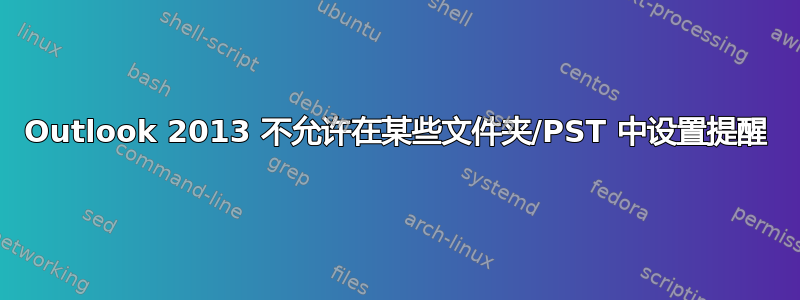
我在 Microsoft Exchange Server 上使用 Outlook 2013(操作系统 Win 7 32 位),其邮箱大小有限。因此,我必须定期将邮件移动到本地 PST。
我面临的问题是,当我尝试在本地 PST 中的任何邮件上添加后续提醒时,Outlook 会向我显示以下消息:

任何解决这个问题的帮助都会非常有用。摆弄 Outlook 选项没有给我任何线索。
答案1
也有类似的问题微软 (但不清楚是否与邮件提醒有关)
引用答案:
Run the Command given below and check if it helps:
Click on Start< All Programs< Accessories< Run< type ‘Outlook /cleanreminder’ (without quotes)
Note: Ensure there is a space between ‘Outlook’ and ‘/’
Also repair the PST file and check if it helps:
http://office.microsoft.com/en-us/outlook-help/repair-outlook-data-files-pst-and-ost-HA010354964.aspx?CTT=1
If the above steps do not fix the issue create a new profile and check if it works fine:
http://support.microsoft.com/kb/829918
答案2
解决了!!!如果您在 2007 或 2010 上安装了 Office 2013 并收到此消息,则左侧窗格中的日历将有几种不同的日历可供选择。确保选中的是个人日历而不是存档日历。打开 Outlook,选择底部的日历并查看左侧窗格。选中个人日历复选框。取消选中存档日历。完成


