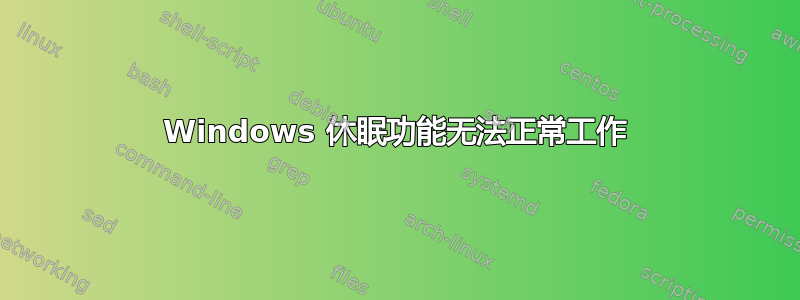
当我休眠后再次打开笔记本电脑时,它说 Windows 发现问题并且必须关闭。
我认为问题在于将档案从 RAM 传输到磁盘,因为它要求我将 MEMORY.DMP 发送给 Microsoft
问题始于我配置了 Ubuntu 14.04 双启动并关闭 Windows 混合关机以从 Linux 访问 NTFS 档案之后。此外,笔记本电脑没有摔倒,因此硬盘完好无损。
笔记本戴尔Inspiron 14r,3~4个月。
答案1
后使用 Windbg 检查 dmp我可以看到崩溃是由 2013 年的旧 Realtek LAN 驱动程序导致的,该驱动程序适用于您的以太网芯片(PCI\VEN_10EC&DEV_8136)
*******************************************************************************
* *
* Bugcheck Analysis *
* *
*******************************************************************************
DRIVER_POWER_STATE_FAILURE (9f)
A driver has failed to complete a power IRP within a specific time.
Arguments:
Arg1: 0000000000000003, A device object has been blocking an Irp for too long a time
Arg2: ffffe000295a0060, Physical Device Object of the stack
Arg3: ffffd0002c1ff960, nt!TRIAGE_9F_POWER on Win7 and higher, otherwise the Functional Device Object of the stack
Arg4: ffffe0002fcb1d00, The blocked IRP
BUGCHECK_STR: 0x9F
PROCESS_NAME: System
STACK_TEXT:
nt!KeBugCheckEx
nt!PopIrpWatchdogBugcheck
nt!PopIrpWatchdog
nt!KiRetireDpcList
nt!KiIdleLoop
FAILURE_BUCKET_ID: 0x9F_3_POWER_DOWN_Rt630x64_IMAGE_pci.sys
BUCKET_ID: 0x9F_3_POWER_DOWN_Rt630x64_IMAGE_pci.sys
ANALYSIS_SOURCE: KM
FAILURE_ID_HASH_STRING: km:0x9f_3_power_down_rt630x64_image_pci.sys
!DevNode ffffe000295a0950 :
DeviceInst is "PCI\VEN_10EC&DEV_8136&SUBSYS_05F31028&REV_08\4&30538de7&0&00E3"
ServiceName is "RTL8168"
2: kd> lmvm Rt630x64
start end module name
fffff801`76082000 fffff801`7614e000 Rt630x64 M (pdb symbols) d:\sym\blue9600\Rt630x64.pdb\8421633104A247B5AFFCEF54DE1E8DD41\Rt630x64.pdb
Loaded symbol image file: Rt630x64.sys
Image path: \SystemRoot\system32\DRIVERS\Rt630x64.sys
Image name: Rt630x64.sys
Timestamp: Fri Jul 26 09:01:35 2013
获取realtek 最新驱动程序看看这是否能解决问题


