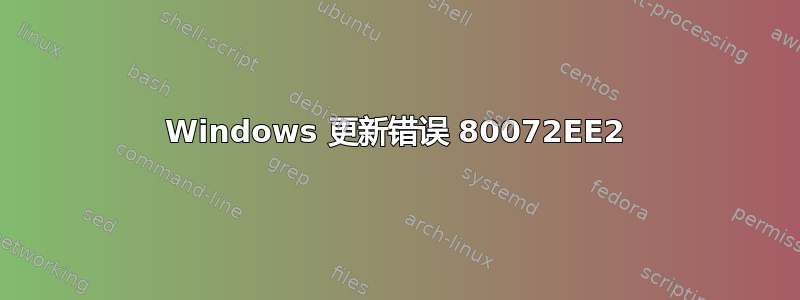
我正在运行 64 位版本的 Windows 7 Home Basic。我尝试更新 Windows,但更新失败,并显示错误代码 80072EE2。我通过代理连接到互联网。
以下是我列出的一些事项WindowsUpdate.log:
Access type: No proxy
WSUS server: <NULL>
WSUS status server: <NULL>
然后下载管理器正在恢复一些持久的下载调用。然后,
Initializing Automatic Updates
WARNING: SendRequest failed with hr = 80072ee7. Proxy List used: <(null)> Bypass List used : <(null)> Auth Schemes used : <>
UpdateDownloadProperties: download priority has changed from 1 to 2.
WARNING: Failed to change download properties of call, error = 0x80070057
WARNING: WinHttp: SendRequestToServerForFileInformation MakeRequest failed. error 0x8024402c
WARNING: WinHttp: SendRequestToServerForFileInformation failed with 0x8024402c
WARNING: WinHttp: ShouldFileBeDownloaded failed with 0x8024402c
Error 0x8024402c occurred while downloading update; notifying dependent calls.
日志文件中列出了很多错误/警告和一些其他内容。我已将我认为与我的问题相关的内容复制到上面。
请注意,我已尝试 Microsoft 网站上提供的解决方案,但无法解决我的问题。
有人能帮我解决这个错误吗?
答案1
解决方案 1
检查您是否正在使用代理服务器。如果使用,请仔细检查 Internet Explorer 中的设置,并确保代理不需要用户名或密码即可连接。如果需要,最简单的方法是在 Windows 更新期间禁用代理服务器,尽管您也可以通过设置防火墙来允许直接连接到 Windows 更新而不通过代理来创建解决方法。
解决方案 2
如果您的计算机过去曾感染过间谍软件(或目前感染),那么间谍软件可能已修改您的 Internet Explorer 设置以使用代理服务器。打开 cmd.exe 程序(在开始菜单中输入 CMD)并发出以下命令:netsh winhttp import proxy source=ie
解决方案 3
由于各种因素,某些 dll 文件可能已取消注册,这可能会触发 Windows 更新错误 80072ee2。在这种情况下,打开 cmd.exe,并注册以下 dll:oleaut32.dll、jscript.dll、vbscript.dll、msxml.dll、softpub.dll、wintrust.dll、initpki.dll、cryptdlg.dll。您可以通过输入 regsvr32 {dll 的名称} 来注册 dll。
解决方案 4
这是最罕见的情况,可能会导致 Windows 更新错误 80072ee2,但您的计算机的 MTU 设置可能不正确。在这种情况下,您只需将 MTU 值设置为 1492,然后再次尝试 Windows 更新。
解决方案 5
另外,请检查此解决方案。http://www.technibble.com/forums/showthread.php?t=22840这与设置为通过 WSUS 接收 Windows 更新有关。
这些都是解决 Windows 更新错误 80072ee2 的可能方法。如果您仍然无法修复错误,请在下面发表评论,我们将为您提供帮助。
从:http://theitbros.com/how-to-solve-the-windows-update-error-80072ee2/


