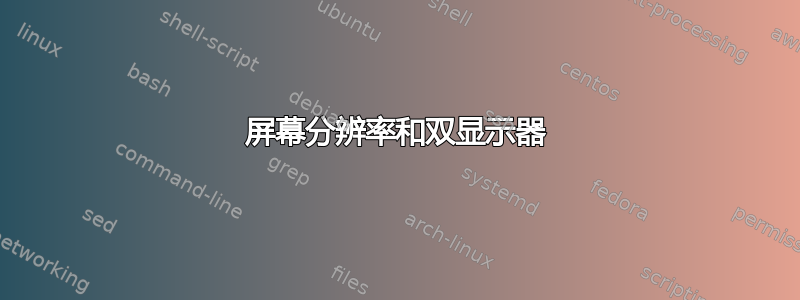
在我的笔记本电脑上,当我有双显示器时,我的笔记本电脑屏幕分辨率为 1680x1050。然而,当我断开第二个屏幕并重新启动笔记本电脑时,屏幕分辨率下降到 1400x1050,而且我没有机会将其重新设置为 1680x1050。
知道为什么只有在双显示器上才能获得笔记本电脑屏幕的正确分辨率吗?
答案1
如果在 /etc/X11/xorg.conf 中没有特定的分辨率设置,xorg 的工作会非常奇怪
您需要提出具体的决议,它才会完美地发挥作用。
这是我设置 xorg.conf 的方法,您可以将其用作您的指南(在 Google 上搜索您的分辨率)或者在短时间内您可以备份您的并使用这个,但它会让您使用最大分辨率 1024x768@60Hz(我喜欢这个 xorg.conf):
Section "InputDevice"
Identifier "Generic Keyboard"
Driver "kbd"
Option "XkbRules" "xorg"
Option "XkbModel" "pc105"
Option "XkbLayout" "ro"
EndSection
Section "InputDevice"
Identifier "Configured Mouse"
Driver "mouse"
EndSection
Section "Device"
Identifier "Configured Video Device"
EndSection
Section "Monitor"
Identifier "Configured Monitor"
Modelname "Custom 1"
modeline "640x480@60" 25.2 640 656 752 800 480 490 492 525 -vsync -hsync
modeline "800x600@60" 40.0 800 840 968 1056 600 601 605 628 +hsync +vsync
modeline "1024x768@60" 65.0 1024 1048 1184 1344 768 771 777 806 -vsync -hsync
EndSection
Section "Screen"
Identifier "Default Screen"
Monitor "Configured Monitor"
SubSection "Display"
Depth 24
Modes "1024x768@60" "800x600@60" "640x400@60"
Modes "800x600@60" "640x400@60"
EndSubSection
EndSection


