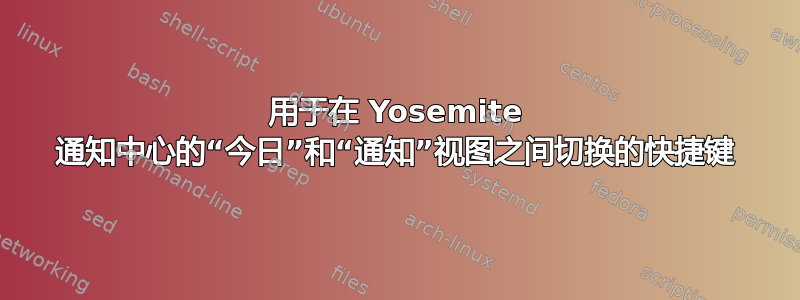
有没有办法使用快捷键在 Yosemite 通知中心的“今天”和“通知”视图之间切换?
我已分配一个快捷键来打开通知中心,但我经常想要在两个视图之间切换,并且想使用快捷键来完成。
它可以是内置的快捷方式,甚至是第三方实用程序。
答案1
Apple Script 可以做到这一点,您可以轻松更改脚本并通过键盘快捷键通知触发它:
tell application "System Events" to tell process "SystemUIServer"
click menu bar item "Notification Center" of menu bar 2
end tell
tell application "System Events" to tell process "NotificationCenter"
click radio button "Notifications" of radio group 1 of window "NotificationTableWindow"
end tell
今天:
tell application "System Events" to tell process "SystemUIServer"
click menu bar item "Notification Center" of menu bar 2
end tell
tell application "System Events" to tell process "NotificationCenter"
click radio button "Today" of radio group 1 of window "NotificationTableWindow"
end tell


