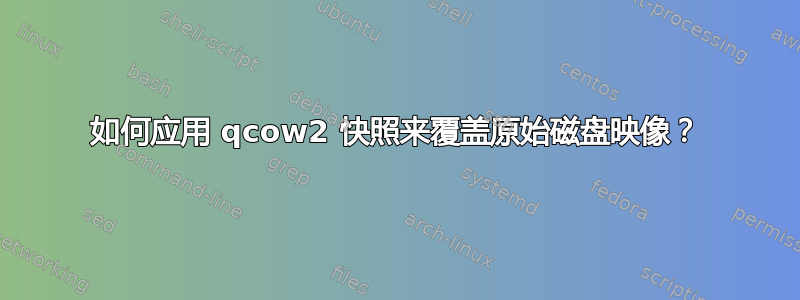
我有一个以原始磁盘格式创建的虚拟机,但后来了解到 virsh 和 qemu-img 只支持以 qcow2 格式创建快照。
因此,我将基本原始磁盘转换为 qcow2,然后为磁盘创建快照。现在的问题是如何将快照应用到我的基础原始磁盘映像?
我试过:
$ qemu-img snapshot -a disk1-snapshot1.qcow2 disk1.img
WARNING: Image format was not specified for 'disk1.img' and probing guessed raw.
Automatically detecting the format is dangerous for raw images, write operations on block 0 will be restricted.
Specify the 'raw' format explicitly to remove the restrictions.
WARNING: Image format was not specified for 'disk1.img' and probing guessed raw.
Automatically detecting the format is dangerous for raw images, write operations on block 0 will be restricted.
Specify the 'raw' format explicitly to remove the restrictions.
qemu-img: Could not apply snapshot 'disk1-snapshot1.qcow2': -95 (Operation not supported)
答案1
将原始磁盘转换为 qcow2 格式后,使用“qemu-img”从基础映像创建快照。
qemu-img create -f qcow2 -b <Base-Image>.qcow2 <Base-Image-Snapshot>.qcow2
快照的大小约为 200 KB。此外,您还需要安装使用快照作为磁盘映像的新来宾虚拟机。
virt-install --virt-type=kvm --name=<New-Guest-VM> --ram 2048 --vcpus=2 --virt-type=kvm --hvm --network network=default --graphics vnc --disk <Base-Image-Snapshot>.qcow2 --boot=hd --noautoconsole
现在您可以启动新的来宾虚拟机。
并且快照将仅存储基础映像中的更改,从而节省主机上的大量空间:)


