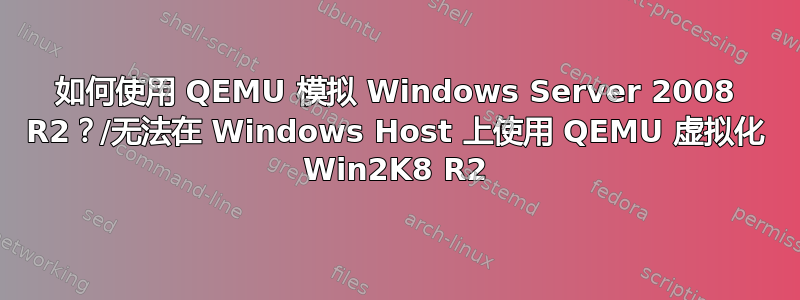
我使用预编译的 QEMU 2.2.0(64 位版本)模拟了运行 Windows Server 2008 R2 的 PC。主机操作系统是 Windows 8.1 Enterprise 64 位,我的 CPU 不支持 Intel VT-x,因此我无法使用任何其他虚拟化软件(例如 VirtualBox、VMWare Player、Hyper-V 等)。
我尝试了客户机的正常配置和 VirtIO 配置,但都不起作用。这是我启动客户机时得到的 BSoD:
***STOP: 0x0000005D (0x00000000078BFBF9, 0x0000000000000000, 0x0000000000000000, 0x0000000000000000)
为了重现这个错误,我使用了以下命令:
C:\Program Files\qemu>qemu-system-x86_64 -m 2048 -boot d -drive file=WIN2k8R2.qcow2,if=virtio -cdrom WIN2k8r2.iso
预编译的二进制文件可从以下位置获取:http://qemu.weilnetz.de/w64/


