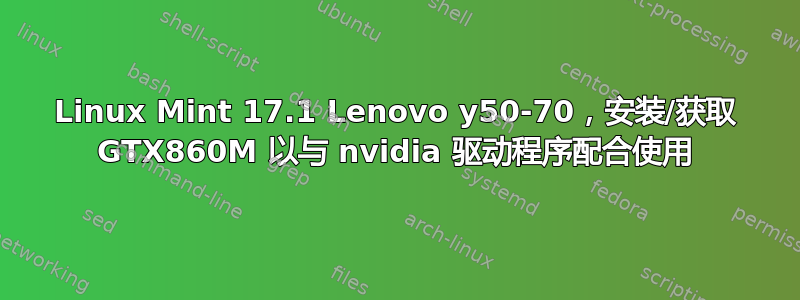
因此,我一直在尝试让我的联想 y50-70 笔记本电脑(它同时具有英特尔集成 GPU 和 GTX860M)运行 Linux Mint Rebecca 17.1。我已经安装了 ppa 存储库
sudo add-apt-repository ppa:xorg-edgers/ppa
和司机
sudo apt-get install nvidia-343
以及据称我也需要的 bumlbee 开关。
sudo apt-get install bumblebee bumblebee-nvidia primus
我也尝试了其他几种方法,但在安装完成后,当我重新启动 Mint 时,总是会出现“Cinnamon 刚刚崩溃。您当前正在以回退模式运行”。
有人知道如何在实现此图形切换的笔记本电脑上成功安装和运行 nvidia 驱动程序吗?
(此外,我还按照 rebecca distro 17.1 指南中的说明进行操作,其中说明我需要更改 grub 启动以添加“nomodeset”,但无济于事)。
任何帮助都将非常有帮助!
答案1
因此,经过漫长的尝试,尝试了多种不同的方法后,我终于找到了一种有效的方法:
这是 Linux Mint 17.1 的全新安装(Rebecca)
- 完全更新
sudo apt-get update&sudo apt-get upgrade 将“nomodeset”添加到 grub 加载程序中,即
sudo nano /etc/default/grub应该如下所示:GRUB_DEFAULT=0 #GRUB_HIDDEN_TIMEOUT=0 GRUB_HIDDEN_TIMEOUT_QUIET=true GRUB_TIMEOUT=10 GRUB_DISTRIBUTOR=`lsb_release -i -s 2> /dev/null || echo Debian` GRUB_CMDLINE_LINUX_DEFAULT="quiet splash nomodeset" GRUB_CMDLINE_LINUX=""通过 synaptic 包管理器安装 bumblebee bumblebee-nvidia bbswitch-dkms primus,因为这三个依赖项未显示在 apt-get 调用中
sudo apt-get install libcuda1-331 libvdpau1 nvidia-331 nvidia-331-uvm nvidia-libopencl1-331 nvidia-opencl-icd-331 nvidia-settings screen-resolution-extragksudo gedit /etc/bumblebee/bumblebee.conf
改变:
# The Driver used by Bumblebee server. If this value is not set (or empty),
# auto-detection is performed. The available drivers are nvidia and nouveau
# (See also the driver-specific sections below)
Driver=
到:
# The Driver used by Bumblebee server. If this value is not set (or empty),
# auto-detection is performed. The available drivers are nvidia and nouveau
# (See also the driver-specific sections below)
Driver=nvidia
同时更改:
## Section with nvidia driver specific options, only parsed if Driver=nvidia
[driver-nvidia]
# Module name to load, defaults to Driver if empty or unset
KernelDriver=nvidia-current
PMMethod=auto
# colon-separated path to the nvidia libraries
LibraryPath=/usr/lib/nvidia-current:/usr/lib32/nvidia-current
# comma-separated path of the directory containing nvidia_drv.so and the
# default Xorg modules path
XorgModulePath=/usr/lib/nvidia-current/xorg,/usr/lib/xorg/modules
XorgConfFile=/etc/bumblebee/xorg.conf.nvidia
到:
## Section with nvidia driver specific options, only parsed if Driver=nvidia
[driver-nvidia]
# Module name to load, defaults to Driver if empty or unset
KernelDriver=nvidia-331
PMMethod=auto
# colon-separated path to the nvidia libraries
LibraryPath=/usr/lib/nvidia-331:/usr/lib32/nvidia-331
# comma-separated path of the directory containing nvidia_drv.so and the
# default Xorg modules path
XorgModulePath=/usr/lib/nvidia-331/xorg,/usr/lib/xorg/modules
XorgConfFile=/etc/bumblebee/xorg.conf.nvidia
最后保存文件,重新启动,然后测试vblank_mode=0 glxgears您是否可以使用专用图形芯片获得高帧速率。
您还可以使用专用显卡运行程序optirun <application>
答案2
我遇到了同样的问题 - 安装 nvidia 后崩溃并出现有关 Xclient 或 Xserver 的错误。我不得不删除 nvidia 才能让系统重新运行。我找到了解决办法。我建议在尝试安装 nvidia 驱动程序之前先这样做:
在 Mint 中,转到菜单,然后是管理,然后是登录窗口。在登录窗口首选项中选择选项。在顶部,默认会话可能是运行 Xclient 脚本。将其更改为 Cinnamon。然后重新启动。然后安装您的 nvidia,它应该可以工作(或者至少对我来说是有效的)。


