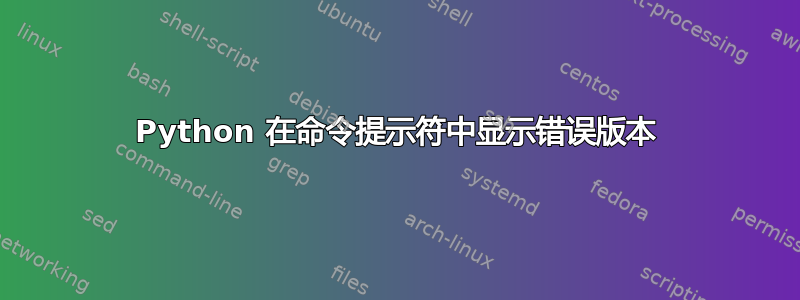
为了与旧版软件兼容,我将 Python 版本从 2.7.9 降级到 2.7.4。在 Windows 7 x64 计算机上。我删除了 Python 2.7.9,然后将 2.7.4 安装到目录中C:\Python27。
在命令提示符中
C:\Users\mem48>python
Python 2.7.9 (default, Dec 10 2014, 12:24:55) [MSC v.1500 32 bit (Intel)] on win
32
Type "help", "copyright", "credits" or "license" for more information.
>>>
我已经检查了我的路径变量,它指向C:\Python27甚至明确调用python.exe给出相同的结果
C:\Users\mem48>C:\Python27\python.exe
Python 2.7.9 (default, Dec 10 2014, 12:24:55) [MSC v.1500 32 bit (Intel)] on win
32
Type "help", "copyright", "credits" or "license" for more information.
>>>
它C:\Python27\README.txt表明版本是 2.7.4,并且我已检查了我的系统,以确保没有在其他地方安装 2.7.9 版本。
我也尝试过卸载 python 并重新安装 2.7.4,但没有效果。
是什么原因导致2.7.9版本运行以及它来自哪里?


