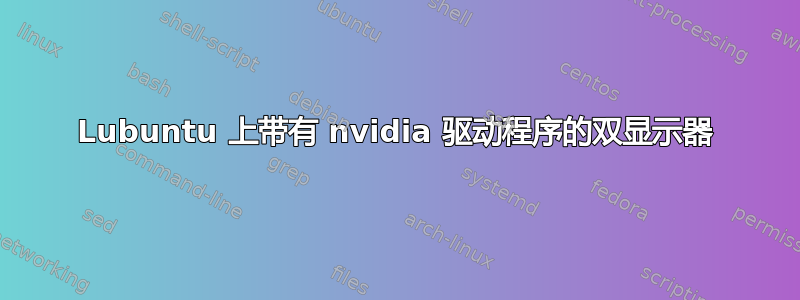
安装供应商 Nvidia 驱动程序后,我设法通过以下方式设置外部显示器/etc/X11/xorg.conf配置文件:
Section "ServerLayout"
Identifier "Layout0"
Screen 0 "Screen0" 0 0
InputDevice "Keyboard0" "CoreKeyboard"
InputDevice "Mouse0" "CorePointer"
Option "Xinerama" "0"
EndSection
Section "Files"
EndSection
Section "InputDevice"
# generated from default
Identifier "Mouse0"
Driver "mouse"
Option "Protocol" "auto"
Option "Device" "/dev/psaux"
Option "Emulate3Buttons" "no"
Option "ZAxisMapping" "4 5"
EndSection
Section "InputDevice"
# generated from default
Identifier "Keyboard0"
Driver "kbd"
EndSection
Section "Monitor"
Identifier "Monitor0"
VendorName "Unknown"
ModelName "SAMSUNG"
HorizSync 26.0 - 81.0
VertRefresh 24.0 - 75.0
Option "DPMS"
Option "DPI" "96 x 96"
EndSection
Section "Device"
Identifier "Device0"
Driver "nvidia"
VendorName "NVIDIA Corporation"
BoardName "GeForce GTX 960M"
EndSection
Section "Screen"
Identifier "Screen0"
Device "Device0"
Monitor "Monitor0"
DefaultDepth 24
Option "UseEdidDpi" "False"
Option "Stereo" "0"
Option "nvidiaXineramaInfoOrder" "DFP-0"
Option "metamodes" "1680x1050 +0+0"
Option "SLI" "Off"
Option "MultiGPU" "Off"
Option "BaseMosaic" "off"
SubSection "Display"
Depth 24
EndSubSection
EndSection
但是如何设置双屏模式呢?nvidia-settings仅检测一台显示器,如下所示xrandr -q:
Screen 0: minimum 8 x 8, current 1680 x 1050, maximum 16384 x 16384
HDMI-0 connected primary 1680x1050+0+0 (normal left inverted right x axis y axis) 160mm x 90mm
1920x1080 60.00 + 59.94 50.00 29.97 25.00 23.98 60.05 60.00 50.04
1680x1050 59.95*
1600x1200 60.00
1440x900 74.98 59.89
1360x768 60.02
1280x1024 75.02 60.02
1280x960 60.00
1280x800 59.81
1280x720 60.00 59.94 50.00
1152x864 75.00
1024x768 75.03 70.07 60.00
800x600 75.00 72.19 60.32
720x576 50.00
720x480 59.94
640x480 75.00 72.81 59.94
DP-0 disconnected (normal left inverted right x axis y axis)
DP-1 disconnected (normal left inverted right x axis y axis)
DP-2 disconnected (normal left inverted right x axis y axis)
DP-3 disconnected (normal left inverted right x axis y axis)
另外,如果可能的话,我希望能够在 Intel 和 Nvidia GPU 之间自动切换,因为我两者都有(双 GPU)。这在 Windows 10 上开箱即用。


