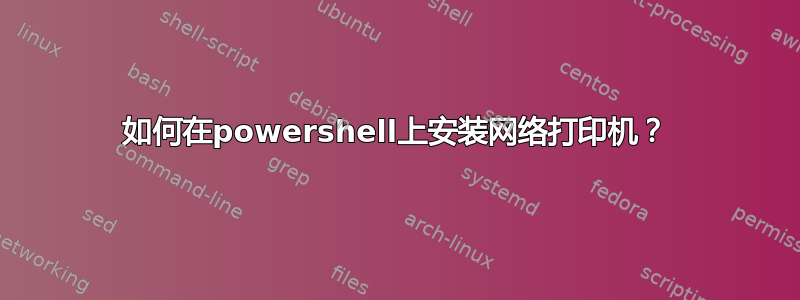
我一直在尝试使用 Windows 7 上的 Powershell 安装网络打印机,以便我可以使用 Puppet 自动设置我们的开发机器。我找到了一些说明,但似乎没有一个适用于我的情况。
其中一个使用Add-Printer,它仅适用于 Windows 8,而其他的似乎没有做任何事情:
# First one I tried
PS> $net = New-Object -Com WScript.Network
PS> $net.AddWindowsPrinterConnection('\\server\name')
# Second one:
PS> $printer=[WMIClass]"\\.\root\cimv2:Win32_Printer"
PS> $printer.AddPrinterConnection("\\server\name")
我遗漏了什么吗?或者还有其他方法可以实现此目的?
答案1
这应该对你有用。
# This function maps printers from an array
function Map-Printers($Printers) {
# Loop over the array
foreach ($Printer in $Printers) {
# Map the printer
(New-Object -ComObject WScript.Network).AddWindowsPrinterConnection($Printer)
}
}
# Define a printer array
$Printers = @("\\print-server.domain.tld\printer1", "\\print-server.domain.tld\printer2")
# Call our map printers function and pass in the printers array.
Map-Printers -Printers $Printers


