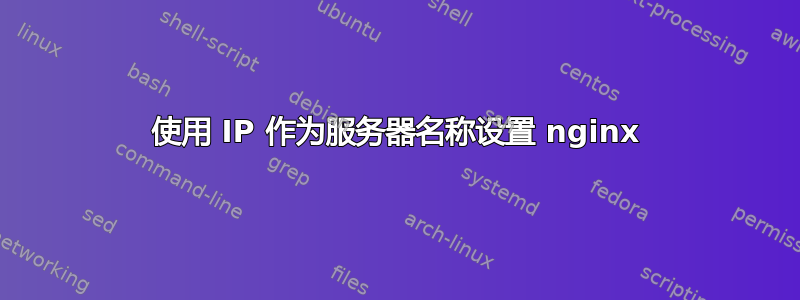
如何设置 nginx 并使用 IP 地址作为服务器名称?
server {
listen 80;
server_name xx.xx.xx.xx;
location /test {
root /var/www/test;
}
location ~ \.php$ {
include /var/ini/nginx/fastcgi.conf;
fastcgi_pass php;
fastcgi_index index.php;
fastcgi_param SCRIPT_FILENAME /var/www/test$fastcgi_script_name;
}
}
所以我想像这样访问服务器
http://xx.xx.xx.xx/test/ => index.php
http://xx.xx.xx.xx/test/foo.php => foo.php
答案1
您只需将 IP 地址作为服务器名称即可:
server {
listen 80;
server_name 192.168.1.21;
...
}
您可能还想更改配置以仅监听指定的 IP 地址:
server {
listen 192.168.1.21:80;
server_name 192.168.1.21;
...
}
以下内容来自文档:http://nginx.org/en/docs/http/server_names.html
如果有人使用 IP 地址而不是服务器名称发出请求,则“Host”请求标头字段将包含 IP 地址,并且可以使用 IP 地址作为服务器名称来处理该请求:
server {
listen 80;
server_name example.org
www.example.org
""
192.168.1.1
;
...
}


