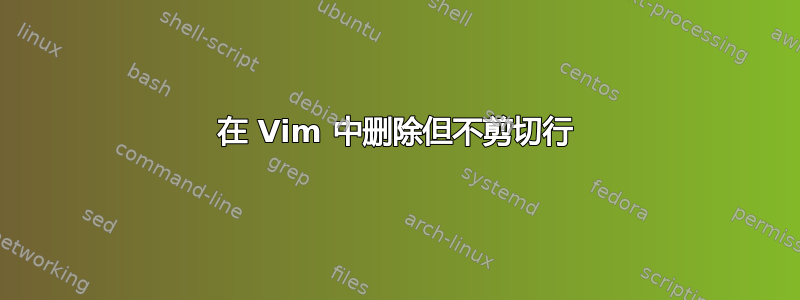
这不是重复的vi 中删除行,它问不同的问题。我想删除一行而不剪切它(将其放入剪贴板)。
我想复制部分行,删除一行,然后将该部分行粘贴到其他地方。使用v3w,dd然后p粘贴整行。
答案1
您正在寻找黑洞寄存器(:help quote_)。如果您添加"_删除命令,内容就会消失。因此,要删除并保留接下来的三个单词,然后删除整行,您可以使用d3w"_dd.
高级绘图
保留部分线而删除整条线的用例是常见的;我为此编写了一组映射:
"["x]dDD Delete the characters under the cursor until the end
" of the line and [count]-1 more lines [into register x],
" and delete the remainder of the line (i.e. the
" characters before the cursor) and possibly following
" empty line(s) without affecting a register.
"["x]dD{motion} Delete text that {motion} moves over [into register x]
" and delete the remainder of the line(s) and possibly
" following empty line(s) without affecting a register.
"{Visual}["x],dD Delete the highlighted text [into register x] and delete
" the remainder of the selected line(s) and possibly
" following empty line(s) without affecting a register.
function! s:DeleteCurrentAndFollowingEmptyLines()
let l:currentLnum = line('.')
let l:cnt = 1
while l:currentLnum + l:cnt < line('$') && getline(l:currentLnum + l:cnt) =~# '^\s*$'
let l:cnt += 1
endwhile
return '"_' . l:cnt . 'dd'
endfunction
nnoremap <expr> <SID>(DeleteCurrentAndFollowingEmptyLines) <SID>DeleteCurrentAndFollowingEmptyLines()
nnoremap <script> dDD D<SID>(DeleteCurrentAndFollowingEmptyLines)
xnoremap <script> ,dD d<SID>(DeleteCurrentAndFollowingEmptyLines)
function! s:DeleteCurrentAndFollowingEmptyLinesOperatorExpression()
set opfunc=DeleteCurrentAndFollowingEmptyLinesOperator
let l:keys = 'g@'
if ! &l:modifiable || &l:readonly
" Probe for "Cannot make changes" error and readonly warning via a no-op
" dummy modification.
" In the case of a nomodifiable buffer, Vim will abort the normal mode
" command chain, discard the g@, and thus not invoke the operatorfunc.
let l:keys = ":call setline('.', getline('.'))\<CR>" . l:keys
endif
return l:keys
endfunction
function! DeleteCurrentAndFollowingEmptyLinesOperator( type )
try
" Note: Need to use an "inclusive" selection to make `] include the last
" moved-over character.
let l:save_selection = &selection
set selection=inclusive
execute 'silent normal! g`[' . (a:type ==# 'line' ? 'V' : 'v') . 'g`]"' . v:register . 'y'
execute 'normal!' s:DeleteCurrentAndFollowingEmptyLines()
finally
if exists('l:save_selection')
let &selection = l:save_selection
endif
endtry
endfunction
nnoremap <expr> dD <SID>DeleteCurrentAndFollowingEmptyLinesOperatorExpression()
答案2
您可以复制要在命名缓冲区中使用的部分并从那里粘贴,例如:
"ay3w
这将在命名缓冲区 a 中提取 3 个单词,并且
"ap
稍后将从命名缓冲区粘贴;您也可以先删除 3 个单词,然后删除所有行,然后粘贴
"2p
这将从删除缓冲区中粘贴上次删除的第二个;还遵循评论建议,因为这是 VIM 标记的问题 - 有针对此问题的本机 VIM 解决方案(不适用于 Vi):
y3w then in new place "0p
VIM 具有将最后一次复制保留在 0 注册表中的本机功能。


