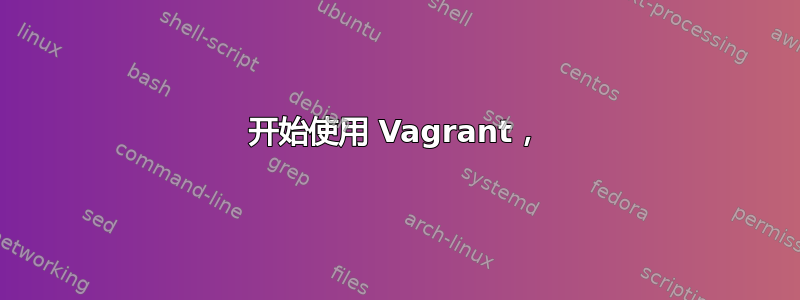
我正在尝试按照以下文档开始使用 Vagrant:
http://docs.vagrantup.com/v2/getting-started/index.html
我为我的操作系统安装了 vagrant,并安装了 VirtualBox。我运行了以下命令
$ vagrant init hashicorp/precise32
$ vagrant up
我收到以下错误消息:
Bringing machine 'default' up with 'virtualbox' provider...
==> default: Box 'hashicorp/precise32' could not be found. Attempting to find and install...
default: Box Provider: virtualbox
default: Box Version: >= 0
The box 'hashicorp/precise32' could not be found or
could not be accessed in the remote catalog. If this is a private
box on HashiCorp's Atlas, please verify you're logged in via
`vagrant login`. Also, please double-check the name. The expanded
URL and error message are shown below:
URL: ["https://atlas.hashicorp.com/hashicorp/precise32"]
Error: Failed connect to atlas.hashicorp.com:9999; Connection refused
我谷歌了一下,试图找出为什么连接被拒绝,但没有得到任何答案。我猜问题出在 Vagrant 服务器上。有什么想法吗?
答案1
一直在谷歌上搜索这个问题,但毫无收获。我尝试将我的网络连接隧道连接到托管在德国的 AWS ec2 实例,成功了。没有更多的连接被拒绝。我猜这是我的特定连接的问题。我搞不清楚原因。


