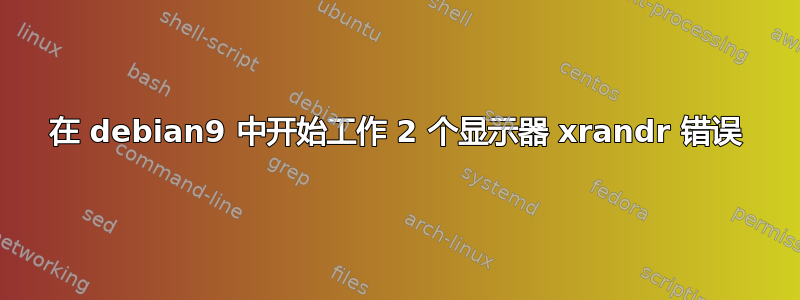
我正在尝试在 debian9 中使用我的两个显示器。我尝试了几件事,但没有任何效果。我有一台新电脑,有两个输出,一个 VGA,另一个 HDMI。两者都连接了显示器,我在两者中看到了相同的东西。首先,我尝试简单的方法,即在以下位置执行此操作:系统 -> 首选项 -> 硬件 -> 监视器 然后显示器中应该有 2 个监视器,但我得到的是“监视器默认未知”,而且只有一个。然后我尝试使用“xrandr”,但出现错误:
xrandr: Failed to get size of gamma for output default
这与以下问题相同:在 Debian 上使用两个显示器
但我检查了一下,答案适用于 debian8,在 debian 9 中不起作用。然后我尝试使用 lspci 捕获我的输出,我得到:
00:00.0 Host bridge: Intel Corporation Device 3ec2 (rev 07)
00:02.0 VGA compatible controller: Intel Corporation Device 3e92
00:14.0 USB controller: Intel Corporation Device a36d (rev 10)
00:14.2 RAM memory: Intel Corporation Device a36f (rev 10)
00:16.0 Communication controller: Intel Corporation Device a360 (rev 10)
00:17.0 SATA controller: Intel Corporation Device a352 (rev 10)
00:1c.0 PCI bridge: Intel Corporation Device a33c (rev f0)
00:1c.7 PCI bridge: Intel Corporation Device a33f (rev f0)
00:1f.0 ISA bridge: Intel Corporation Device a303 (rev 10)
00:1f.3 Audio device: Intel Corporation Device a348 (rev 10)
00:1f.4 SMBus: Intel Corporation Device a323 (rev 10)
00:1f.5 Serial bus controller [0c80]: Intel Corporation Device a324 (rev 10)
02:00.0 Ethernet controller: Realtek Semiconductor Co., Ltd. RTL8111/8168/8411 PCI Express Gigabit Ethernet Controller (rev 15)
电脑规格:
- Debian 9 (strech) 64 位 Núcleo Linux 4.9.0-8-amd64 x86_64 MATE 1.16.2
- 英特尔® 酷睿™ i5-8400 CPU @ 2.80GHz × 6
- 主板H310M-E
我发现没有找到 HDMI 端口。有谁知道我该如何解决这个问题?
答案1
我可以解决这个问题。问题是 debian 中的稳定 kernell 版本,当我将内核更新到 4.19(不稳定)时,两个监视器都按预期完美工作。


