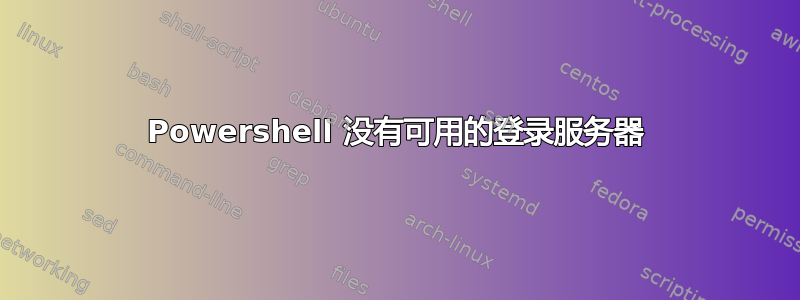
我有一台部署服务器 A、我的本地计算机 B 和我访问的服务器 C。当我从 B 运行测试脚本到 C 时,它会成功。当我从 A 运行同一个脚本到 C 时,它会失败,我可以 ping 它但不能运行任何其他东西。
测试脚本:
$credential2 = New-Object System.Management.Automation.PsCredential(("Test\ci"), (ConvertTo-SecureString "Password" -AsPlainText -Force))
Test-Connection -ComputerName C
invoke-command -computername C { get-UICulture } -Credential $credential2
错误信息:
[C] Connecting to remote server failed with the following error message : WinRM cannot process the request. The
following error occured while using Kerberos authentication: There are currently no logon servers available to service
the logon request.
Possible causes are:
-The user name or password specified are invalid.
-Kerberos is used when no authentication method and no user name are specified.
-Kerberos accepts domain user names, but not local user names.
-The Service Principal Name (SPN) for the remote computer name and port does not exist.
-The client and remote computers are in different domains and there is no trust between the two domains.
After checking for the above issues, try the following:
-Check the Event Viewer for events related to authentication.
-Change the authentication method; add the destination computer to the WinRM TrustedHosts configuration setting or us
e HTTPS transport.
Note that computers in the TrustedHosts list might not be authenticated.
-For more information about WinRM configuration, run the following command: winrm help config. For more information,
see the about_Remote_Troubleshooting Help topic.
+ CategoryInfo : OpenError: (:) [], PSRemotingTransportException
+ FullyQualifiedErrorId : PSSessionStateBroken
最后说明: - A,B 在同一个域中,C 是一个工作组 - 启用 PSRemoting(完成) - 修改组策略(完成) - 设置执行策略(完成) - 打开防火墙(完成)
我没什么主意了,有什么猜测或事情需要跟进吗?提前感谢你的帮助。
答案1
看来,最重要的部分是验证我的策略设置。服务器 C(工作组)设置为允许域中的服务器 A、B 进行连接。在某个时候,我使用相同的设置设置了服务器 A。由于 C 在工作组中,A 不信任它。
解决方法是从 A 中删除/更新设置以适应这种情况。


