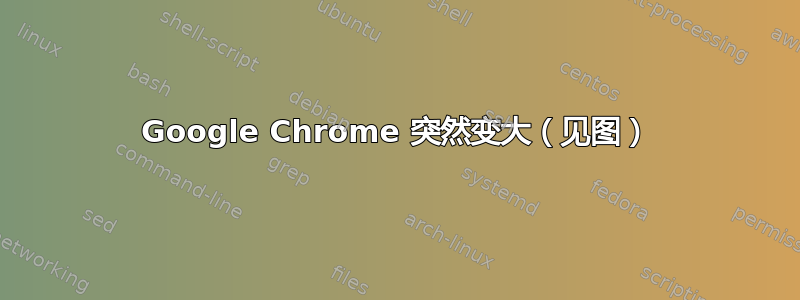
我现在发现 Google Chrome 处于这种状态(可能是系统升级后):

左侧的 Unity 图标为默认大小,可能比 Chrome 大 4-8 倍!
$ google-chrome --version
Google Chrome 43.0.2357.125
$ uname -a
Linux gru 3.19.0-21-generic #21-Ubuntu SMP Sun Jun 14 18:31:11 UTC 2015 x86_64 x86_64 x86_64 GNU/Linux
xrandr -d :0 -q
Screen 0: minimum 8 x 8, current 1280 x 720, maximum 16384 x 16384
DVI-I-0 disconnected (normal left inverted right x axis y axis)
VGA-0 disconnected (normal left inverted right x axis y axis)
DVI-I-1 disconnected (normal left inverted right x axis y axis)
HDMI-0 connected primary 1280x720+0+0 (normal left inverted right x axis y axis) 708mm x 398mm
1280x720 60.0*+ 59.9 50.0
1920x1080 59.9 50.0 30.0 25.0 24.0 60.1 60.0 50.0
1024x768 60.0
800x600 60.3
720x576 50.0 50.1
720x480 60.0 59.9 60.1
如何解决这个问题?
答案1
首先,关闭所有 Google Chrome 实例。
killall chrome打开终端并运行此命令
google-chrome --high-dpi-support=1 --force-device-scale-factor=1现在再次打开,问题就解决了。


