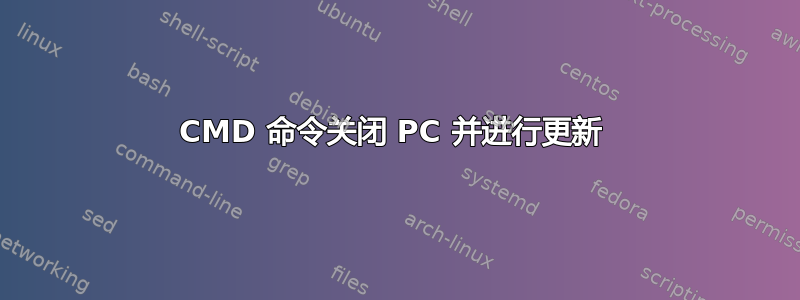
我们有一些 Win7 机器不使用关机按钮,而是使用自定义工具来检查在线 PC,如果 NAS 是最后一个在线 PC,则关闭 NAS。一切正常,但我使用命令Process.Start("shutdown", "/s /t 0");关闭 PC,似乎忽略了待处理的更新。这导致 PC 在某天做重要的事情时自动关闭而没有保存。
问题是,如何修改命令以执行更新和关闭,而不仅仅是关闭。cmd 命令就足够了,我可以毫无问题地将其转换为 C#。
抱歉,如果这个问题被问了多次,但我需要绝对确定我的改变有效......
答案1
wuauclt /detectnow /updatenow && shutdown /s /t 0
仅当更新结束时才关机。
答案2
我遇到了类似的问题,并做了一些研究。我发现了一个来自 MSDN 的脚本, 和在我的博客上修改了它自动安装更新。
您可以使用命令来运行它cscript,该命令在 Windows 的每个版本中都可用,因为至少Windows XP,并将该命令放入 C# 代码中以调用此脚本。发布如下,另存为 .VBS 脚本:
Set updateSession = CreateObject("Microsoft.Update.Session")
updateSession.ClientApplicationID = "MSDN Sample Script"
Set updateSearcher = updateSession.CreateUpdateSearcher()
WScript.Echo "Searching for updates..." & vbCRLF
Set searchResult = _
updateSearcher.Search("IsInstalled=0 and Type='Software' and IsHidden=0")
WScript.Echo "List of applicable items on the machine:"
For I = 0 To searchResult.Updates.Count-1
Set update = searchResult.Updates.Item(I)
WScript.Echo I + 1 & "> " & update.Title
Next
If searchResult.Updates.Count = 0 Then
WScript.Echo "There are no applicable updates."
WScript.Quit
End If
WScript.Echo vbCRLF & "Creating collection of updates to download:"
Set updatesToDownload = CreateObject("Microsoft.Update.UpdateColl")
For I = 0 to searchResult.Updates.Count-1
Set update = searchResult.Updates.Item(I)
addThisUpdate = false
If update.InstallationBehavior.CanRequestUserInput = true Then
WScript.Echo I + 1 & "> skipping: " & update.Title & _
" because it requires user input"
Else
If update.EulaAccepted = false Then
WScript.Echo I + 1 & "> note: " & update.Title & _
" has a license agreement that must be accepted:"
WScript.Echo update.EulaText
WScript.Echo "Do you accept this license agreement? (Y/N)"
'strInput = WScript.StdIn.Readline
strInput = "Y"
WScript.Echo
If (strInput = "Y" or strInput = "y") Then
update.AcceptEula()
addThisUpdate = true
Else
WScript.Echo I + 1 & "> skipping: " & update.Title & _
" because the license agreement was declined"
End If
Else
addThisUpdate = true
End If
End If
If addThisUpdate = true Then
WScript.Echo I + 1 & "> adding: " & update.Title
updatesToDownload.Add(update)
End If
Next
If updatesToDownload.Count = 0 Then
WScript.Echo "All applicable updates were skipped."
WScript.Quit
End If
WScript.Echo vbCRLF & "Downloading updates..."
Set downloader = updateSession.CreateUpdateDownloader()
downloader.Updates = updatesToDownload
downloader.Download()
Set updatesToInstall = CreateObject("Microsoft.Update.UpdateColl")
rebootMayBeRequired = false
WScript.Echo vbCRLF & "Successfully downloaded updates:"
For I = 0 To searchResult.Updates.Count-1
set update = searchResult.Updates.Item(I)
If update.IsDownloaded = true Then
WScript.Echo I + 1 & "> " & update.Title
updatesToInstall.Add(update)
If update.InstallationBehavior.RebootBehavior > 0 Then
rebootMayBeRequired = true
End If
End If
Next
If updatesToInstall.Count = 0 Then
WScript.Echo "No updates were successfully downloaded."
WScript.Quit
End If
If rebootMayBeRequired = true Then
WScript.Echo vbCRLF & "These updates may require a reboot."
End If
WScript.Echo vbCRLF & "Would you like to install updates now? (Y/N)"
'strInput = WScript.StdIn.Readline
strInput = "Y"
WScript.Echo
If (strInput = "Y" or strInput = "y") Then
WScript.Echo "Installing updates..."
Set installer = updateSession.CreateUpdateInstaller()
installer.Updates = updatesToInstall
Set installationResult = installer.Install()
'Output results of install
WScript.Echo "Installation Result: " & _
installationResult.ResultCode
WScript.Echo "Reboot Required: " & _
installationResult.RebootRequired & vbCRLF
WScript.Echo "Listing of updates installed " & _
"and individual installation results:"
For I = 0 to updatesToInstall.Count - 1
WScript.Echo I + 1 & "> " & _
updatesToInstall.Item(i).Title & _
": " & installationResult.GetUpdateResult(i).ResultCode
Next
End If


