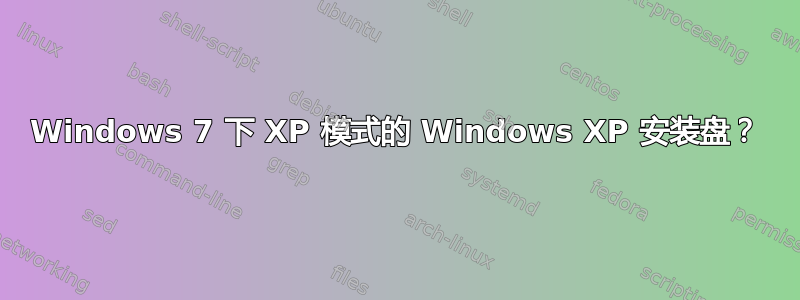
我在 Windows 7 下运行 XP 模式,用于测试/排除软件故障。
我正在尝试安装第三方驱动程序(unidrv 打印机),但我卡在
Setup failed to locate required files.
It is required to provide the path of "I386" in Windows installation disc.
Click Browse to provide the appropriate path.
我已经尝试了 VM(在虚拟 PC“内部”运行的 XP)上包含 unidrv 或其他 dll 的每个位置以及任何I386文件夹,但安装程序并不满意。
我的猜测是,它实际上想要安装盘...但是,我没有!
在 Windows 7 上运行 XP 模式时,如何I386从安装盘中获取 XP 文件夹?
答案1
我上一份工作经常使用 XP 模式。
无需购买另一份 Windows XP SP3 即可合法获取所需文件夹的唯一方法是找到另一台安装了 Windows XP SP3 的计算机并从那里复制文件夹。如果打印机与 Windows 7 不兼容,则这样做。
如果您的打印机与 Windows 7 兼容,那么您可以在 Windows 7 下安装它,并在 Windows XP Mode 下将其共享到虚拟机;如果您通过 USB 或并行端口本地连接打印机,这会容易得多。通常,Windows 7 计算机上的所有资源都会共享到 XP Mode,除非您在 Windows XP Mode 配置选项中选择不共享。
更多详情请点击这里:http://www.pcmag.com/article2/0,2817,2346469,00.asp


