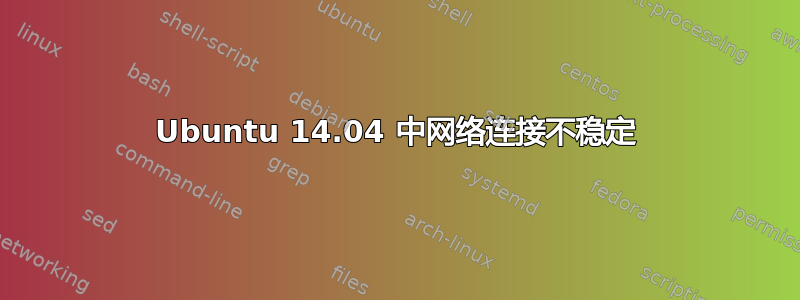
我在新电脑上安装了 Ubuntu 14.04 桌面版。我的互联网连接(以太网)有问题。实际上,我的互联网工作了 20 秒,然后停止了 40 到 60 秒。这个循环重复发生,让我很难工作。请帮帮我。我相信有人解决了这个问题。我尝试编辑 /etc/reolv.conf
nameserver 127.0.0.1
到:
nameserver 127.0.0.1
nameserver 8.8.8.8
nameserver 8.8.4.4
但问题并没有解决。
以下是ifconfig输出:(我使用 eth0)
eth0: Link encap:Ethernet HWaddr f0:79:59:39:ae:80
inet addr:115.145.183.44 Bcast:115.145.183.255 Mask:255.255.255.0
inet6 addr: fe80::f279:59ff:fe39:ae80/64 Scope:Link
UP BROADCAST RUNNING MULTICAST MTU:1500 Metric:1
RX packets:195975 errors:0 dropped:0 overruns:0 frame:0
TX packets:15856 errors:0 dropped:0 overruns:0 carrier:0
collisions:0 txqueuelen:1000
RX bytes:32299713 (32.2 MB) TX bytes:2260481 (2.2 MB)
Memory:fb300000-fb37ffff
eth1: Link encap:Ethernet HWaddr f0:79:59:39:ae:7f
UP BROADCAST MULTICAST MTU:1500 Metric:1
RX packets:0 errors:0 dropped:0 overruns:0 frame:0
TX packets:0 errors:0 dropped:0 overruns:0 carrier:0
collisions:0 txqueuelen:1000
RX bytes:0 (0.0 B) TX bytes:0 (0.0 B)
Interrupt:20
Memory:fb700000-fb720000
lo: Link encap:Local Loopback
inet addr:127.0.0.1 Mask:255.0.0.0
inet6 addr: ::1/128 Scope:Host
UP LOOPBACK RUNNING MTU:65536 Metric:1
RX packets:3647 errors:0 dropped:0 overruns:0 frame:0
TX packets:3647 errors:0 dropped:0 overruns:0 carrier:0
collisions:0 txqueuelen:0
RX bytes:350955 (350.9 KB) TX bytes:350955 (350.9 KB)
以下是输出sudo lshw -C network:
*-network
description: Ethernet interface
product: Ethernet Connection (2) I218-LM
vendor: Intel Corporation
physical id: 19
bus info: pci@0000:00:19.0
logical name: eth1
version: 05
serial: f0:79:59:39:ae:7f
capacity: 1Gbit/s
width: 32 bits
clock: 33MHz
capabilities: pm msi bus_master cap_list ethernet physical tp 10bt 10bt-fd 100bt 100bt-fd 1000bt-fd autonegotiation
configuration: autonegotiation=on broadcast=yes driver=e1000e driverversion=2.3.2-k firmware=0.1-4 latency=0 link=no multicast=yes port=twisted pair
resources: irq:97 memory:fb700000-fb71ffff memory:fb739000-fb739fff ioport:f020(size=32)
*-network
description: Ethernet interface
product: I210 Gigabit Network Connection
vendor: Intel Corporation
physical id: 0
bus info: pci@0000:0f:00.0
logical name: eth0
version: 03
serial: f0:79:59:39:ae:80
size: 100Mbit/s
capacity: 1Gbit/s
width: 32 bits clock: 33MHz
capabilities: pm msi msix pciexpress bus_master cap_list ethernet physical tp 10bt 10bt-fd 100bt 100bt-fd 1000bt-fd autonegotiation
configuration: autonegotiation=on broadcast=yes driver=igb driverversion=5.2.13-k duplex=full firmware=3.25, 0x800005cf ip=115.145.183.44 latency=0 link=yes multicast=yes port=twisted pair speed=100Mbit/s
resources: irq:16 memory:fb300000-fb37ffff ioport:c000(size=32) memory:fb380000-fb383fff
答案1
如果您使用的是 Ubuntu 桌面版,我相信只要您在网络管理器中拥有正确的信息,将名称服务器设置为 127.0.0.1 就可以了。这不太合逻辑,但对我来说就是这样。您可能需要检查您使用的以太网接口是否真的在工作。我之前丢失了不少,但如果您不介意使用命令行,您可以尝试绑定接口并将两根网线连接到您的电脑以确保连接。


