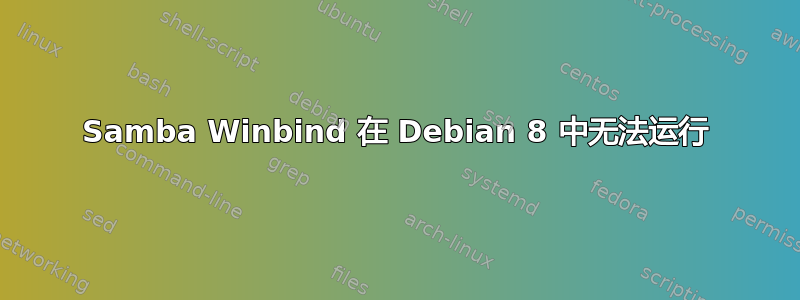
我正在基于 Debian Jessie 设置新的 samba 环境。PDC 安装成功,Windows 客户端可以加入。但加入 Linux 客户端时出现问题。
我正在按照教程SAMBA 与 Active Directory 登录共享但无法完成。我在“chgrp -R“Domain Users”/share”处失败,因为他找不到组“chgrp:无效组:???domain users???”wbinfo -u 正在运行 getent passwd 正在运行并显示域帐户但 getent passwd(DOMAINUSER)不会显示任何内容。
我将粘贴我的 smb.conf、nsswitch.conf 和 krb5.conf,请帮助我 :(
/etc/samba/smb.conf
[global]
workgroup = x
security = ads
realm = x.LOCAL
domain master = no
local master = no
preferred master = no
printcap name = /etc/printcap
load printers = no
idmap config * : backend = tdb
idmap config * : range = 10001-20000
idmap config x : schema_mode = rfc2307
idmap config x : backend = rid
idmap config x : range = 500-20000
winbind enum users = yes
winbind enum groups = yes
winbind use default domain = yes
winbind nested groups = yes
winbind refresh tickets = yes
winbind offline logon = true
template homedir = /home/%D/%U
template shell = /bin/bash
client use spnego = yes
client ntlmv2 auth = yes
encrypt passwords = yes
restrict anonymous = 2
log file = /var/log/samba/samba.log
log level = 2
/etc/krb5.conf
[libdefaults]
ticket_lifetime = 24h
default_realm = x.LOCAL
forwardable = true
[realms]
x.LOCAL = {
kdc = pdc.fqdn
default_domain = x.local
}
[domain_realm]
.x.local = x.LOCAL
x.local = x.LOCAL
[kdc]
profile = /etc/krb5kdc/kdc.conf
[appdefaults]
pam = {
debug = false
ticket_lifetime = 36000
renew_lifetime = 36000
forwardable = tru
krb4_convert = false
}
[logging]
kdc = FILE:/var/log/krb5kdc.log
admin_server = FILE:/var/log/kadmin.log
default = FILE:/var/log/krb5lib.log
/etc/nsswitch.conf
passwd: files winbind
group: files winbind
shadow: files winbind
gshadow: files
hosts: files dns wins
networks: files
protocols: db files
services: db files
ethers: db files
rpc: db files
netgroup: nis
有什么想法吗?您需要更多日志文件吗?
答案1
根据您的错误消息,您的系统上可能没有“域用户”组,请执行以下操作
$ grep "Domain Users" /etc/group
可能你需要做:
# addgroup "Domain Users" (as root)
答案2
查看设置指南http://thepullen.net/wp/2013/03/using-winbind-to-resolve-active-directory-accounts-in-debian/. 还要确保 libnss-winbind 已安装。
您可以使用“wbinfo -u”测试 winbind 本身(应该返回所有域用户的巨大列表)。
命令“id xxxx”将尝试使用 system/nsswitch.conf 配置查找有关用户 xxx 的信息。通过这些,您应该能够找出问题所在。


